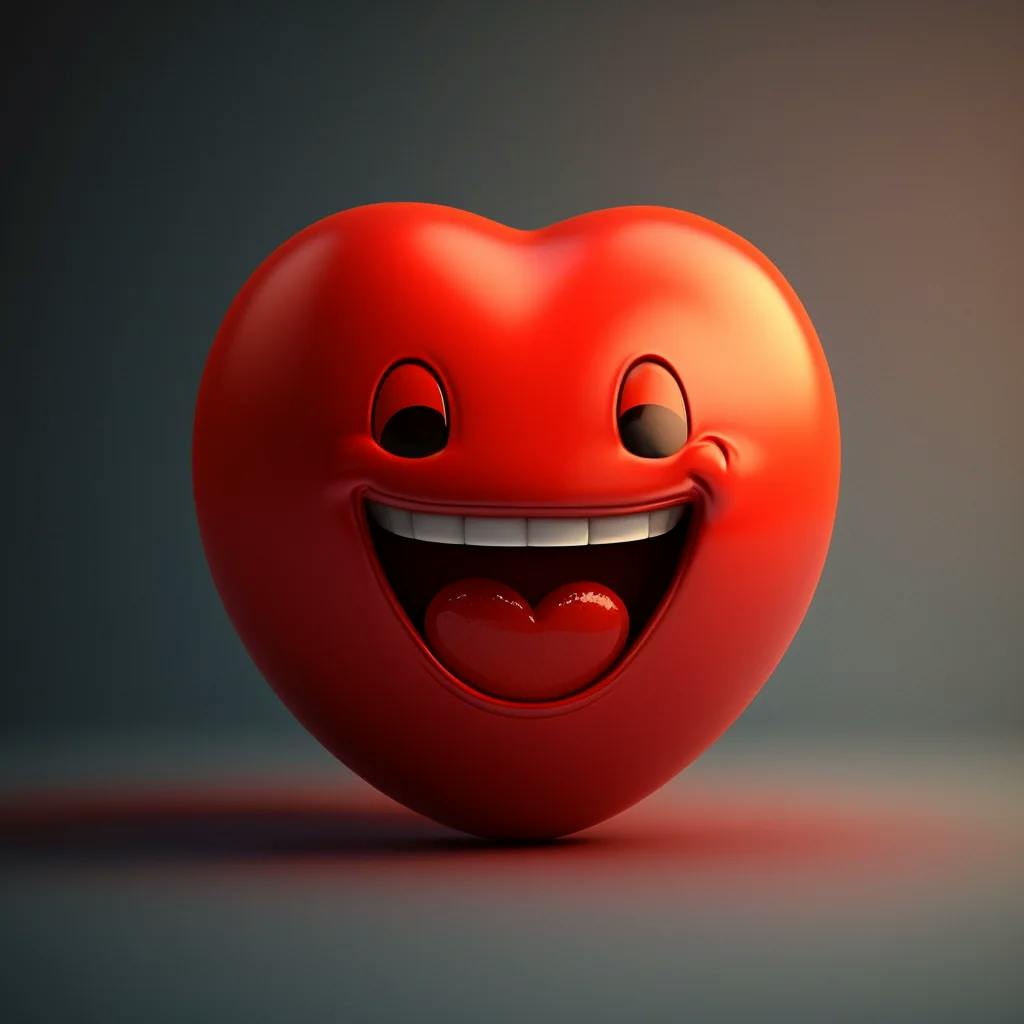Snapchat is one of the most popular social media platforms among Generation Z. It offers a unique and fun way to communicate with friends and family by using filters, lenses, and emojis. Among the many emojis available on the app, the red heart is one of the most coveted symbols of friendship. In this article, we'll explain what the red heart on Snapchat means and what it takes to achieve it.
What Does a Red Heart Mean on Snapchat?
A red heart on Snapchat is a symbol of best friends. It means that you and another user have been each other's best friends for at least two weeks. The longer you maintain this status, the deeper the shade of red becomes, signifying a stronger bond.
In addition to the red heart, there are several other friend emojis on Snapchat, including a yellow heart, which means you're each other's #1 best friends, and a pink heart, which means you've been best friends for two consecutive months.
How to Get a Red Heart on Snapchat
Getting a red heart on Snapchat requires consistent interaction and engagement with a friend. Snapchat uses a secret algorithm to determine who your best friends are based on the frequency and duration of your interactions. This means that to get a red heart, you need to snap regularly and frequently with your friend.
Here are a few tips to help you achieve a red heart on Snapchat:
- Snap regularly: Send snaps and chats to your friend regularly to maintain a consistent level of interaction.
- Participate in group chats: Group chats are a great way to interact with multiple friends at once, increasing your overall interaction with each friend.
- Use filters and lenses: Adding filters and lenses to your snaps can make them more fun and engaging, encouraging your friend to interact more with you.
- Use Snapchat regularly: The more you use Snapchat, the more likely you are to interact with your friends and increase your chances of getting a red heart.
The red heart on Snapchat is a symbol of best friends and requires consistent interaction and engagement with a friend to achieve. By snapping regularly, participating in group chats, using filters and lenses, and using Snapchat regularly, you can increase your chances of getting a red heart and strengthen your friendship on the app.