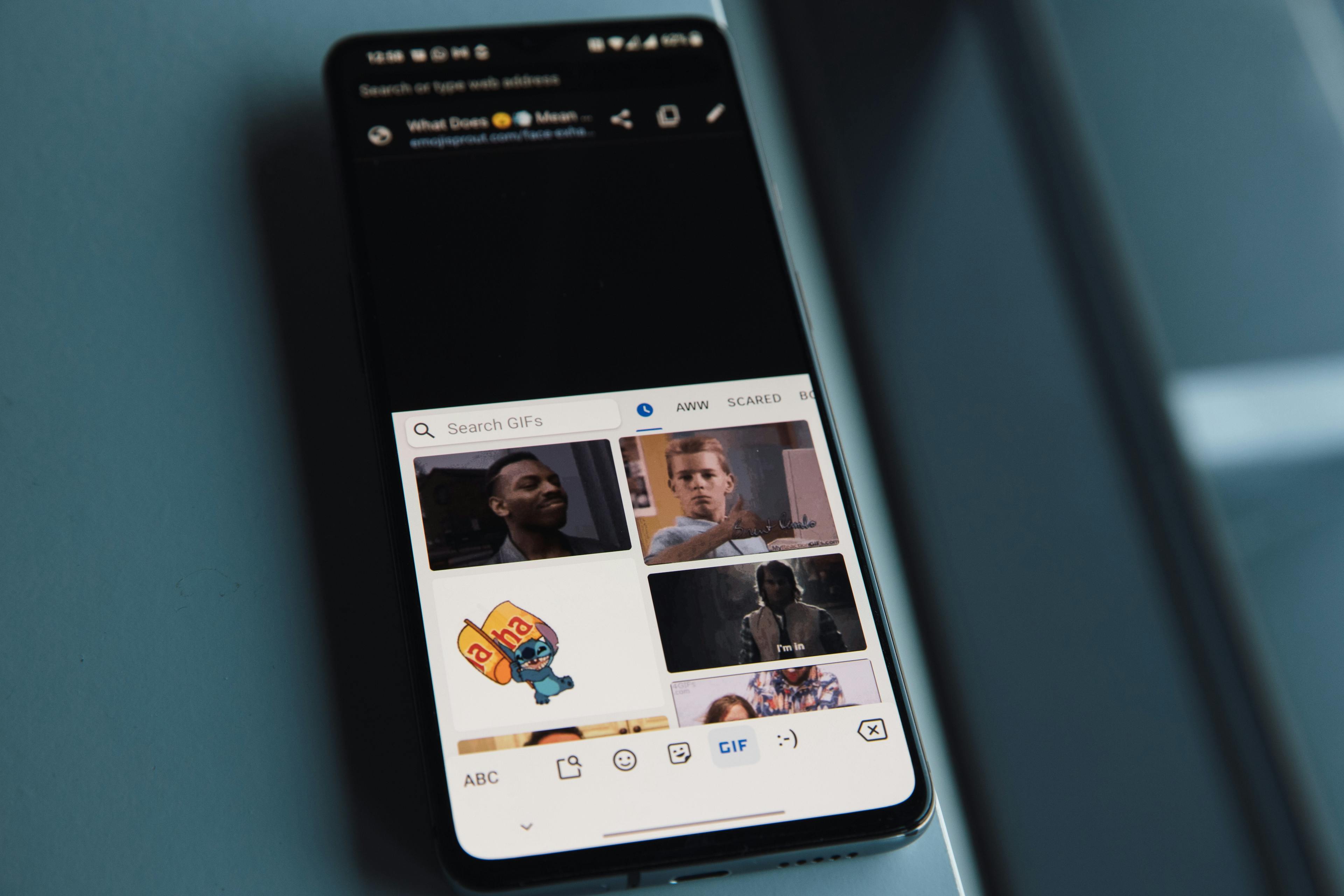How to Crop GIFs Easily
Cropping GIFs might seem tricky, but it's actually pretty simple. Trust me, by the time we're done here, you'll be a pro at it.
Why Crop GIFs?
Cropping GIFs can help you:
- Focus on a specific part of the animation.
- Remove unwanted areas.
- Resize dimensions to fit platform requirements.
Here are some popular tools you can use to crop GIFs:
EZGIF
Step-by-Step Process:
- Upload your GIF on the website.
- Select the cropping area.
- Click on 'Crop It!'.
- Download your cropped GIF.
ILoveIMG
Step-by-Step Process:
- Upload your GIF.
- Choose the area you want to crop.
- Click 'Crop Image'.
- Download the final result.
Step-by-Step Process:
- Upload your GIF file.
- Adjust the cropping rectangle.
- Click 'Crop' to apply changes.
- Download the cropped GIF.
Using Instasize to Crop GIFs
Let’s talk about our secret weapon: Instasize. It’s not just for photos; you can easily crop GIFs too.
Why Instasize?
- Available on iOS, Android, and Web.
- Supports multiple formats.
- Easy-to-use interface.
Steps to Crop GIFs with Instasize:
- Upload your GIF to the Instasize platform.
- Select the 'Crop' option.
- Adjust the cropping area as needed.
- Save and download your new GIF.
Final Thoughts
Cropping GIFs doesn't have to be a hassle. Whether you're using EZGIF, ILoveIMG, OnlineGIFTools, or Instasize, the process is straightforward. Give it a try!
FAQs
1. Can I crop GIFs for free?
Yes, most tools including Instasize offer free versions.
2. Will cropping reduce the quality of my GIF?
A slight quality reduction may happen, but tools like Instasize optimize to minimize this.
3. Can I crop GIFs on my phone?
Absolutely, especially with Instasize which is available on both iOS and Android.