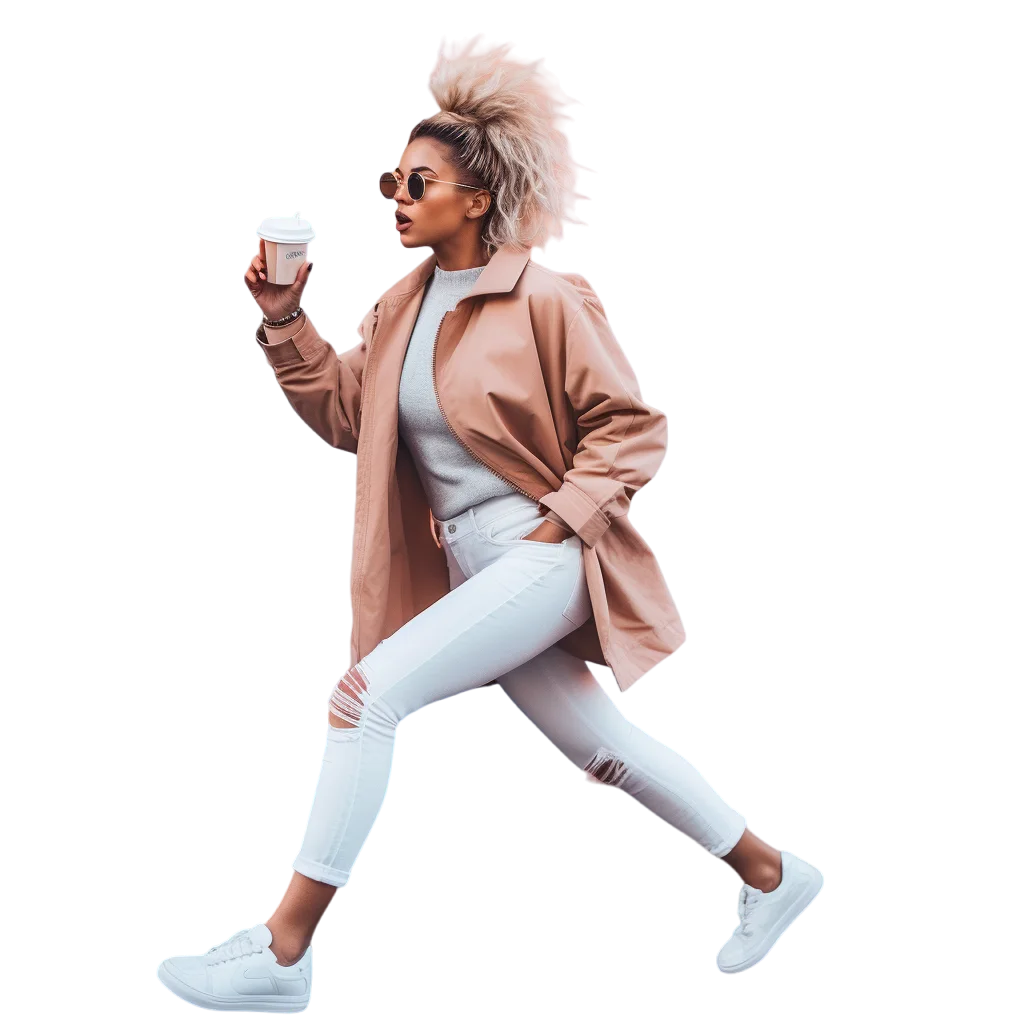How to Resize an Image
Resizing an image might seem tricky, but it's actually super simple with the right tools.
Let's dive in and break it down.
Why Resize an Image?
Before we get into the how, let's talk about why you might want to resize an image:
- Faster loading times: Smaller images load faster on websites.
- Social media optimization: Fit your photos perfectly on different platforms.
- Print quality: Ensure high quality for prints.
- Email attachments: Reduce file size for easier sharing.
There are tons of tools out there, but here are some of the best:
- Adobe Express: Great for basic resizing.
- ImageResizer.com: Simple and efficient.
- Instasize: My go-to app for all things resizing (available on iOS, Android, and Web).
Steps to Resize an Image
Using Adobe Express
- Open Adobe Express.
- Upload your image.
- Find the resize option.
- Choose your dimensions.
- Save and download.
Using ImageResizer.com
- Go to ImageResizer.com.
- Upload your image.
- Select the new size.
- Click resize.
- Download your new image.
Using Instasize (Recommended)
- Open the Instasize app or website.
- Upload your image.
- Tap the resize tool.
- Enter your desired dimensions.
- Save and download.
Instasize not only resizes but also offers other amazing features like cropping, size reduction, and cloud storage.
Tips for Resizing
- Maintain aspect ratio: This keeps your image from looking stretched.
- Use high-quality images: Start with the best quality to ensure a clear resized image.
- Check the resolution: Make sure the resized image is still sharp and clear.
FAQ
What is the best resolution for resizing images?
720p for web use, 300dpi for print.
How do I keep the quality high when resizing?
Use tools designed to maintain quality, like Instasize.
Can I resize images on my phone?
Absolutely, using apps like Instasize.
Now you know how to resize an image like a pro!
Go ahead and try it out with Instasize; you won't be disappointed.