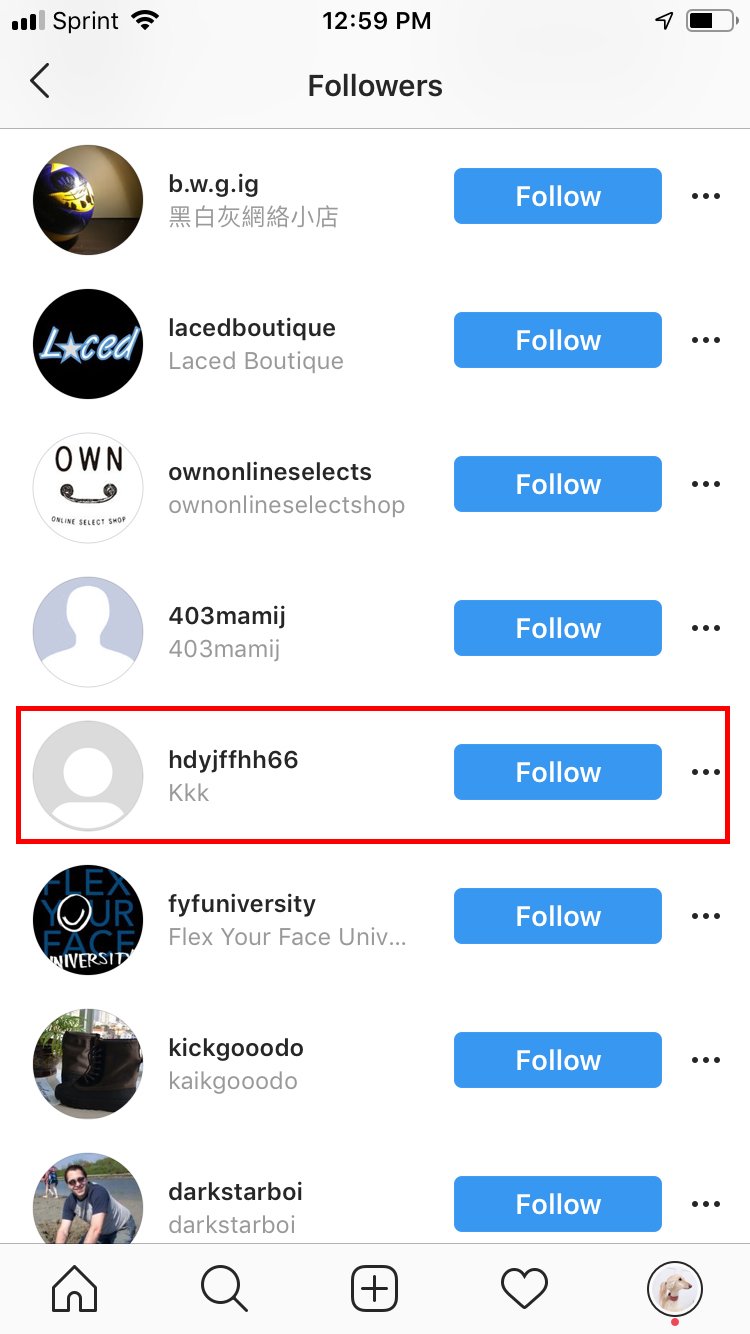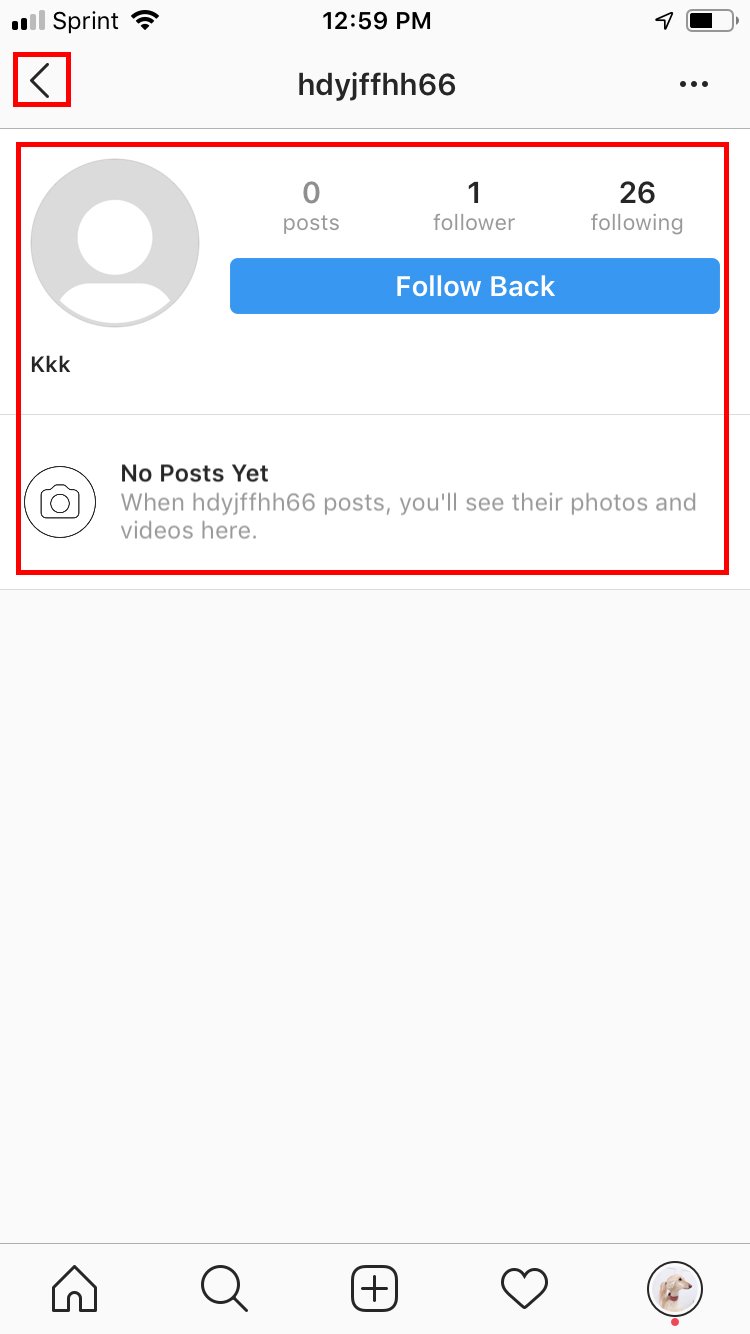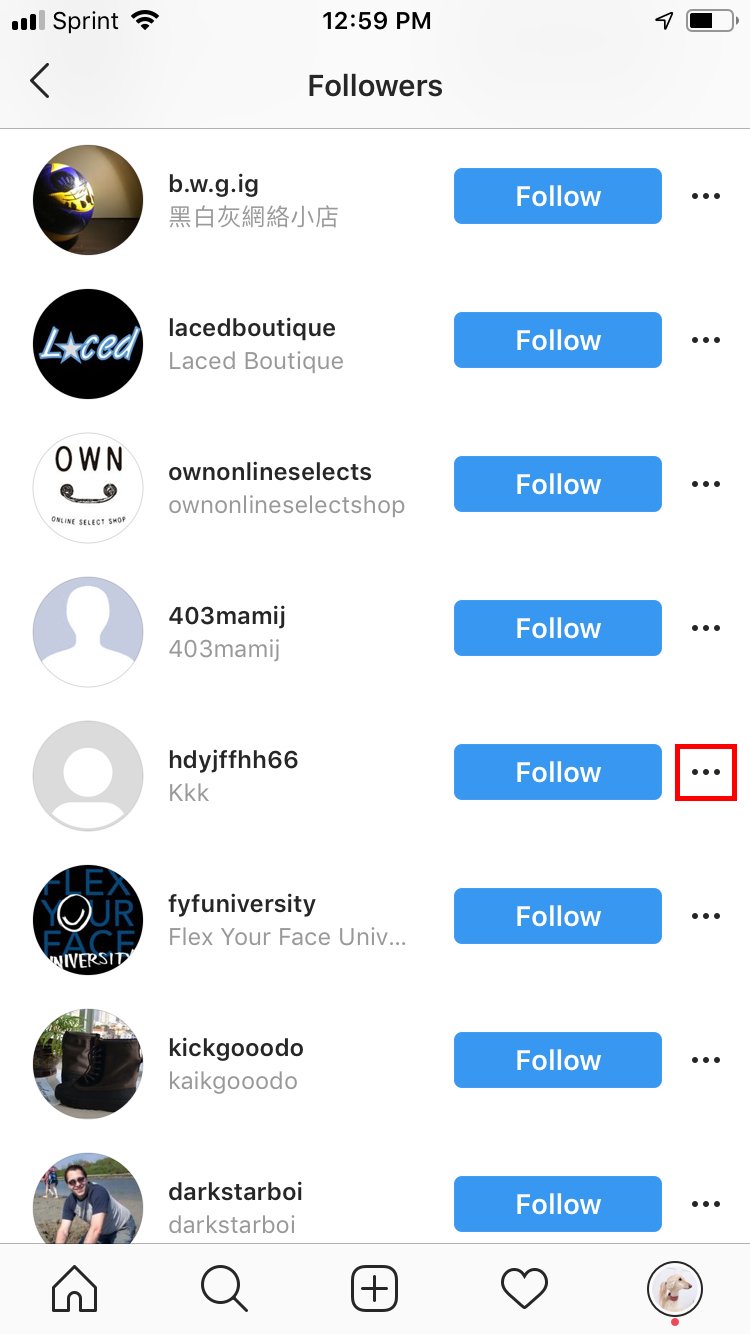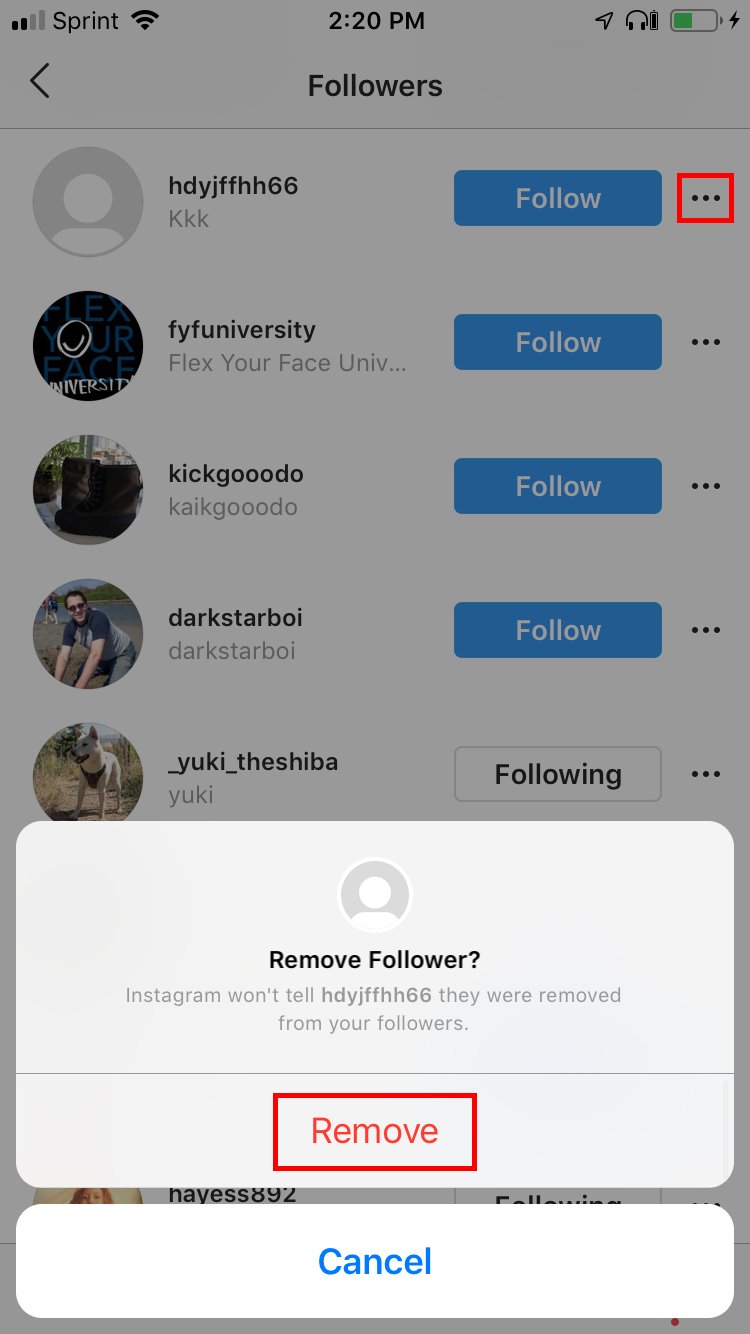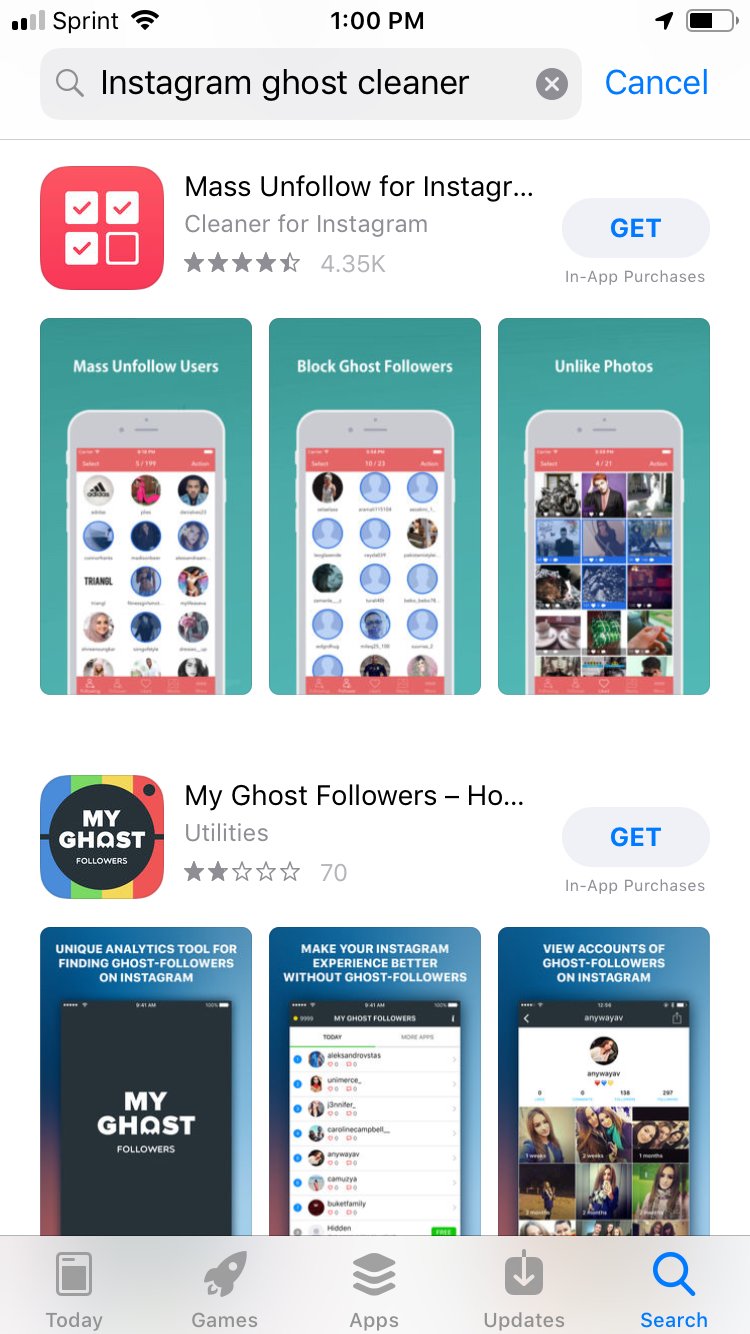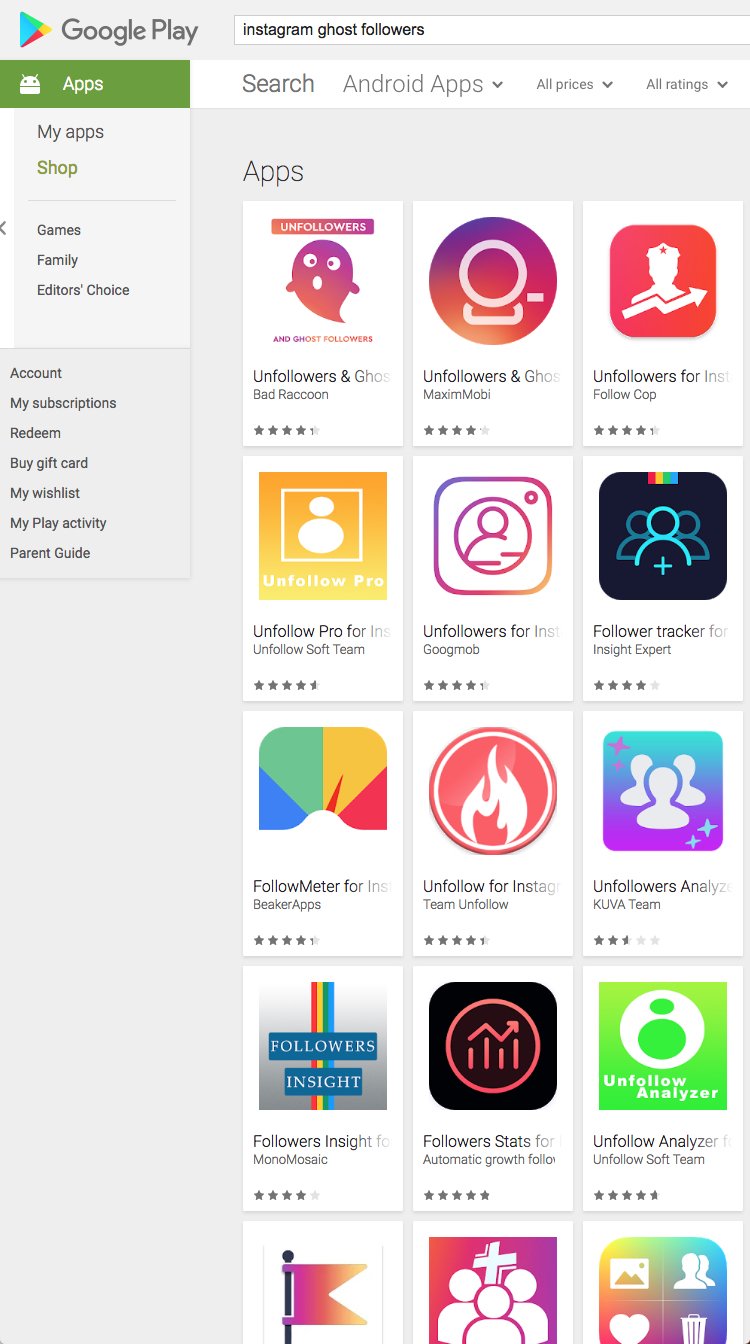Picture this: your Instagram account seems to be doing well for itself and you’re consistently producing good quality visual content paired with interesting captions. Your profile is optimized and your link is in place, and you type in good call-to-action phrases in photo descriptions to encourage your followers to click on it. Follower count looks good - but how come the engagement of your content seems... empty?
Take a step back and examine your posts more closely, and check your back-end analytics. If you’ve noticed that your engagement rate statistics have plummeted and you haven’t been receiving the same amount of likes and comments as before, you might have a ghost problem. Specifically, ghost followers on Instagram. Just like an unlucky person whose date “ghosted” them through text or instant message, these accounts make themselves known to you by following your profile and subsequently never contacting you again. No likes, no comments, no shares...nada.
What are ghost followers?
Instagram ghost followers are inactive accounts that don’t engage with your profile and posts. They’re also known as fake followers because the likelihood that these users aren’t real people are high. However, this isn’t always a bad thing depending on how you see their purpose. If you don’t mind lower engagement and just want a higher follower numbers, then having ghosts floating about isn’t such a bad thing as they boost your count perceived following clout.

After all, the most common way for ghost followers to appear is when someone decides to buy Instagram followers. It’s become common practice for some in the industry to purchase thousands of followers for cheap, with the two most common means being buying a bunch of inactive followers (or bots) and paying for a service to follow other users for you in the hopes they follow back. Both are unreliable in their own ways: bought followers most likely won’t engage with your posts, and followed accounts have a chance to engage but may not even follow back.
Why to consider removing ghost followers
Having followers who don’t interact with you will affect your engagement rate negatively, as the formula depends on dividing your total number of interactions (likes and comments) by the amount of followers you have. Multiplying that result by 100 will give you your percentage. But for marketers looking for ROI on social media, it isn’t just about reporting numbers every month (though that plays a big part).
How the Instagram algorithm works is that it personalizes each and every person’s feed (via data gathering through machine learning) according to what that individual might like. The algorithm predicts what a user might like according to potential interest in the post, how timely it is, and their relationship to the poster. The key here is “potential interest,” because this is what engagement impacts the most. The app predicts this by looking at what you’ve already liked and commented on before, and uses that as the basis for what to show you next.
This is the biggest wrench for social media marketing plans on Instagram when dealing with ghost followers. Their lack of interaction with you or your brand’s posts means that they cause a direct hit on your visibility on feeds—not just theirs (because they may be inactive accounts anyway) but for others too. This extends to the Explore and Search sections as well, where users are recommended engaging posts by people they don’t follow.
How to remove them
Luckily, there are ways to exorcize these ghost followers. If your follower count isn’t that unmanageable yet, you can investigate your list and do this yourself by following a checklist of criteria. First, check their username—if it’s nonsense and full of weird numbers, it may be an empty account. Next, see if they bothered to change their profile picture. After that, check their bio, follower-following ratio, and the last time they posted anything, if at all. You can block these users, but for quick cleanup minus the blocking, set your profile to private for a short while (if public), tap “followers” on your profile, and remove the ghosts by clicking the three dots beside their username. They won’t be notified of their removal, so don’t worry!
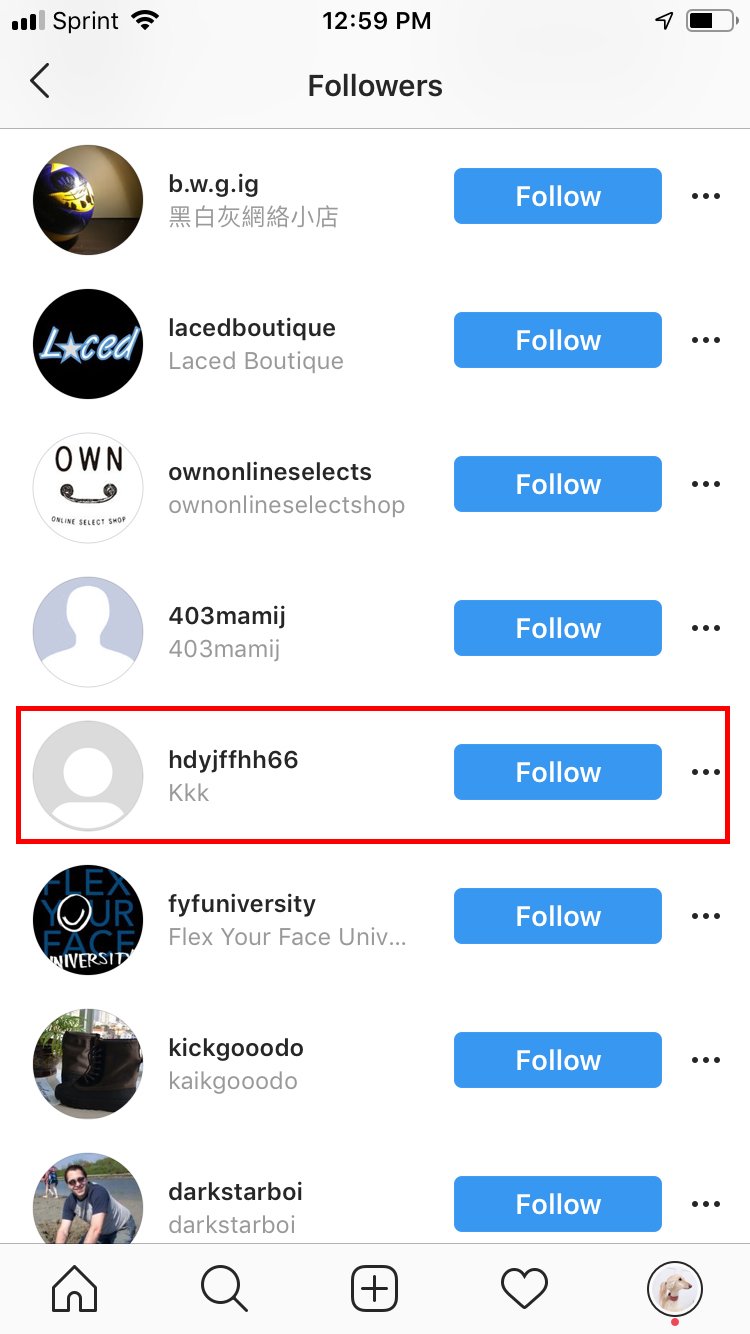
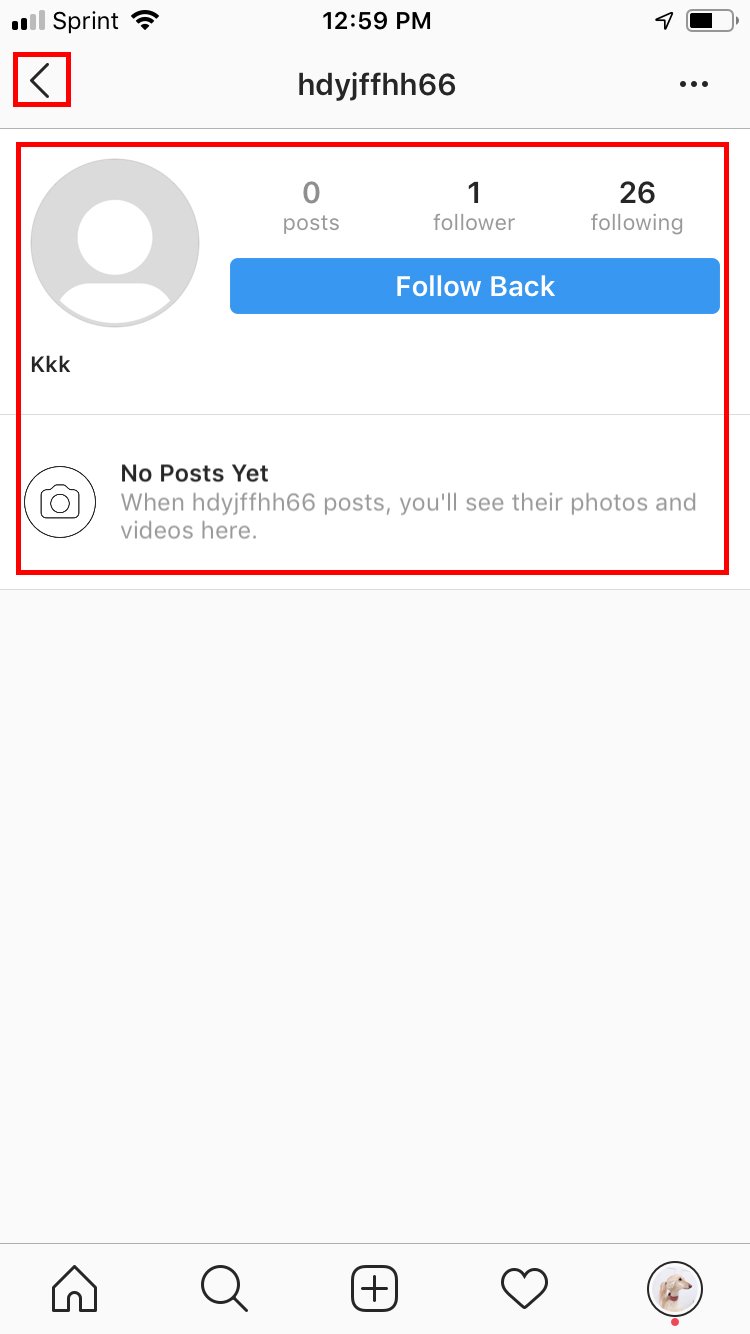
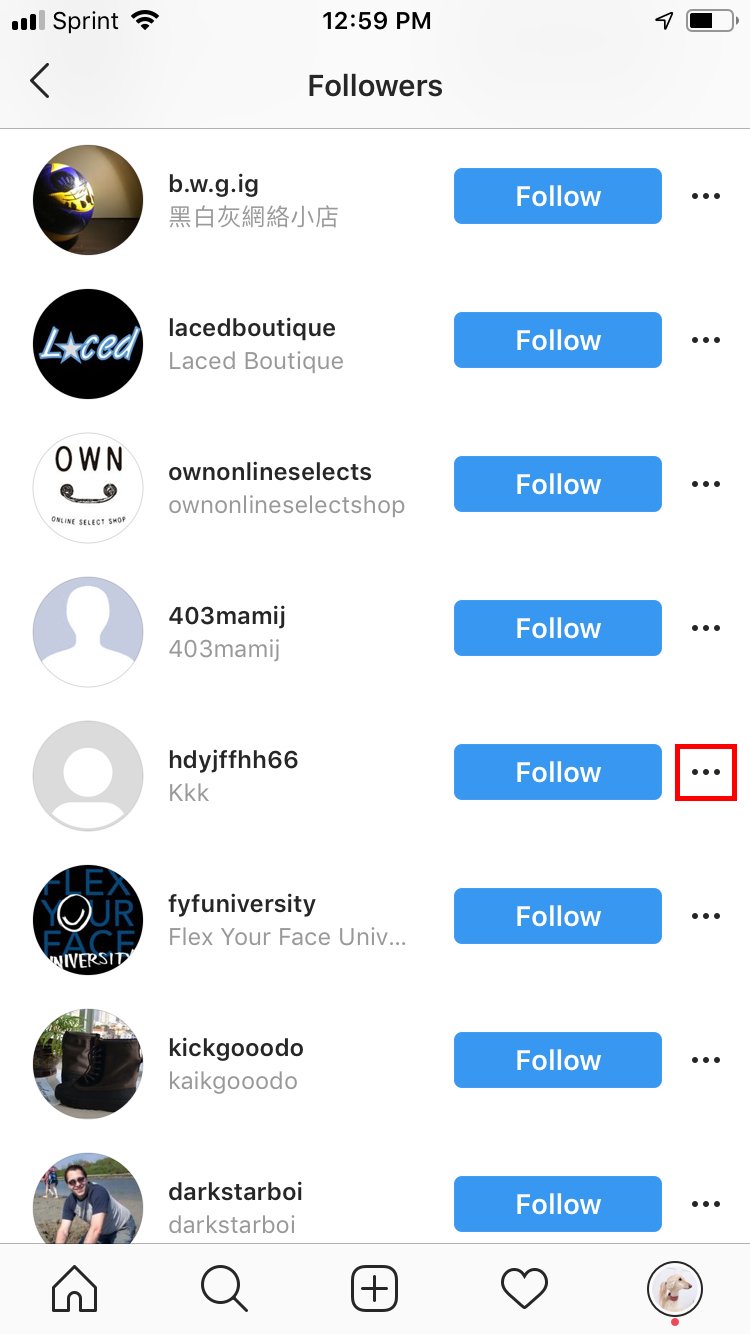
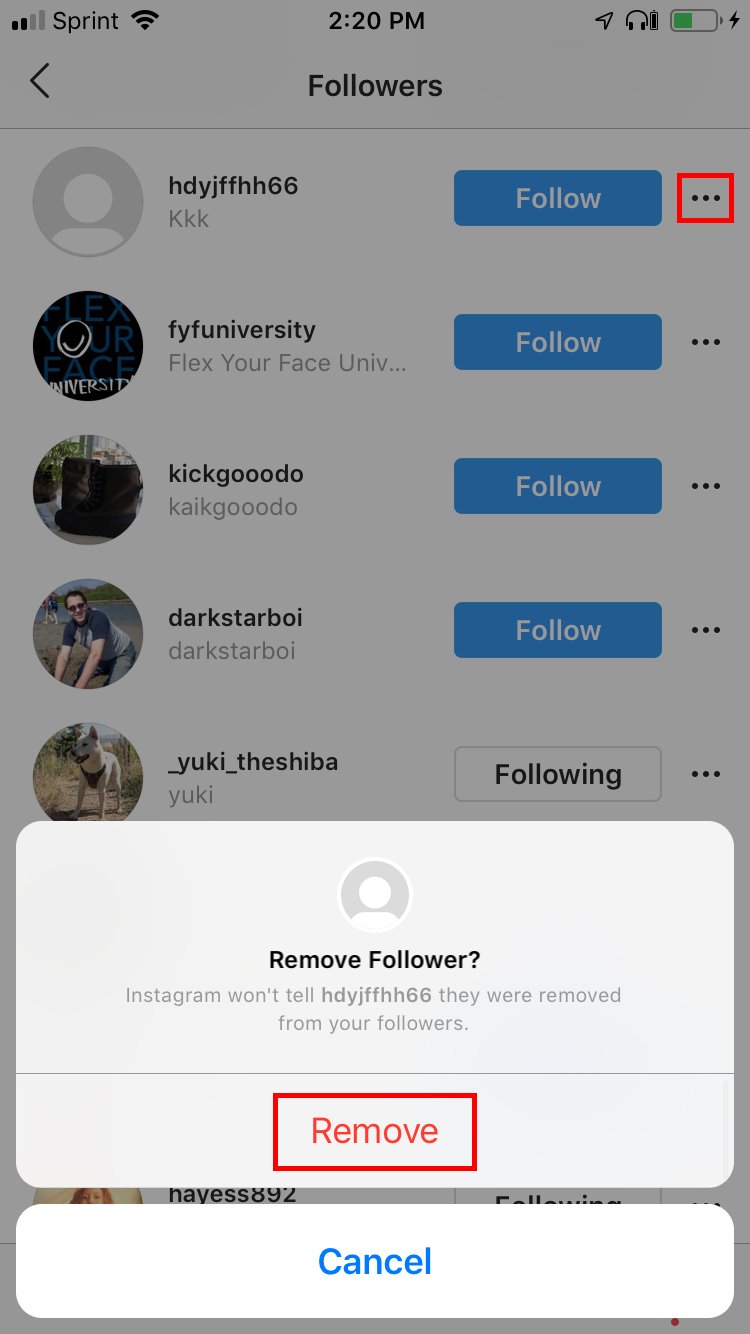
You can also download separate apps by searching Instagram ghost cleaners on your device’s app store. These apps do all the guesswork for you by automatically detecting ghost accounts and letting you delete, unfollow, or block them en masse. Most also have a feature where they can show how long since each person logged in last. Search for the top well-reviewed apps so you know you’ll get the job done!
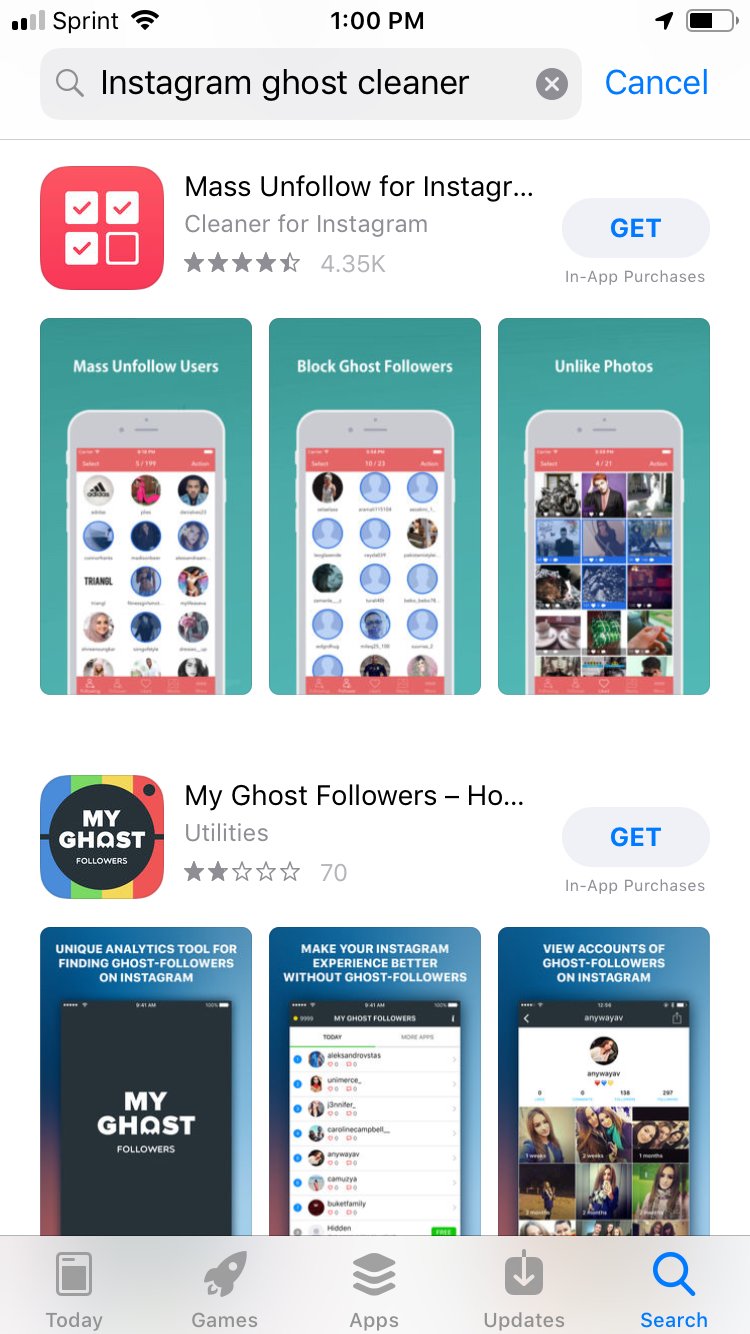
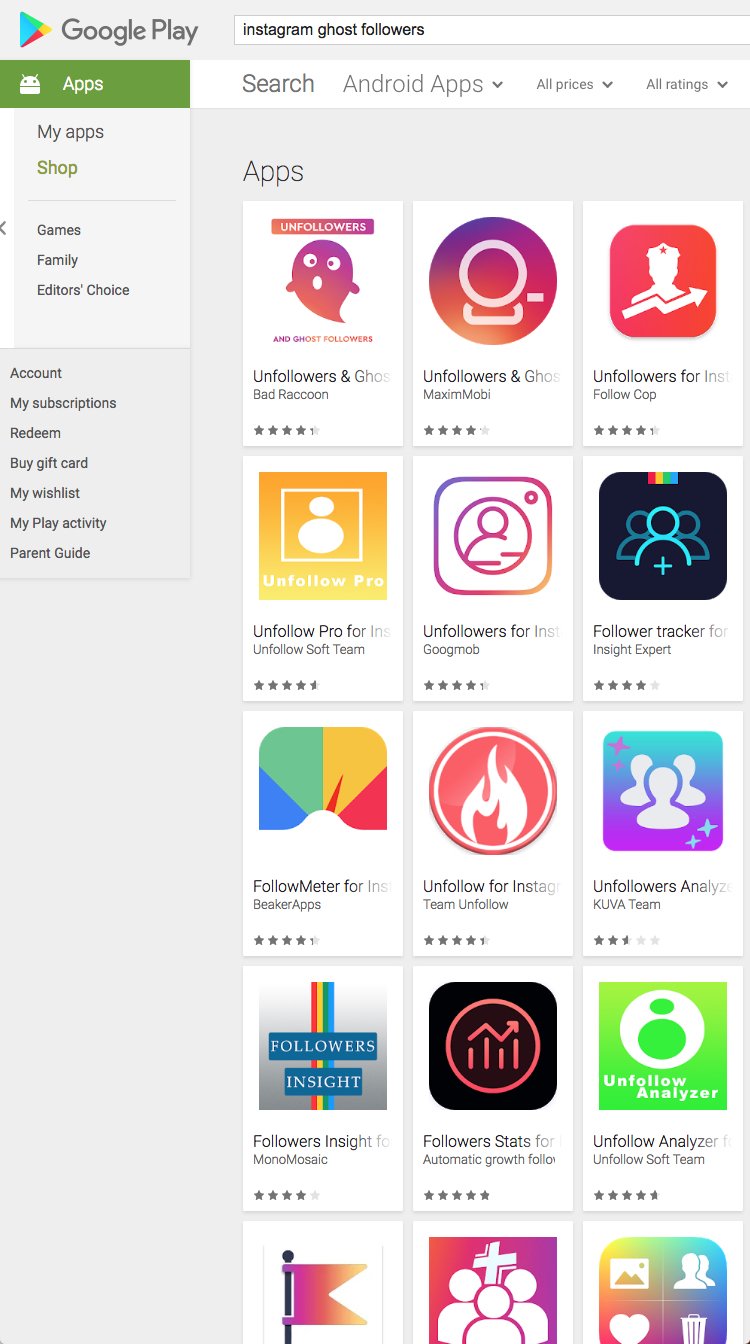
Make checking (and purging) ghost followers a part of your weekly social media routine. It keeps your account healthy, increases engagement rate, and ultimately builds you a better online community!