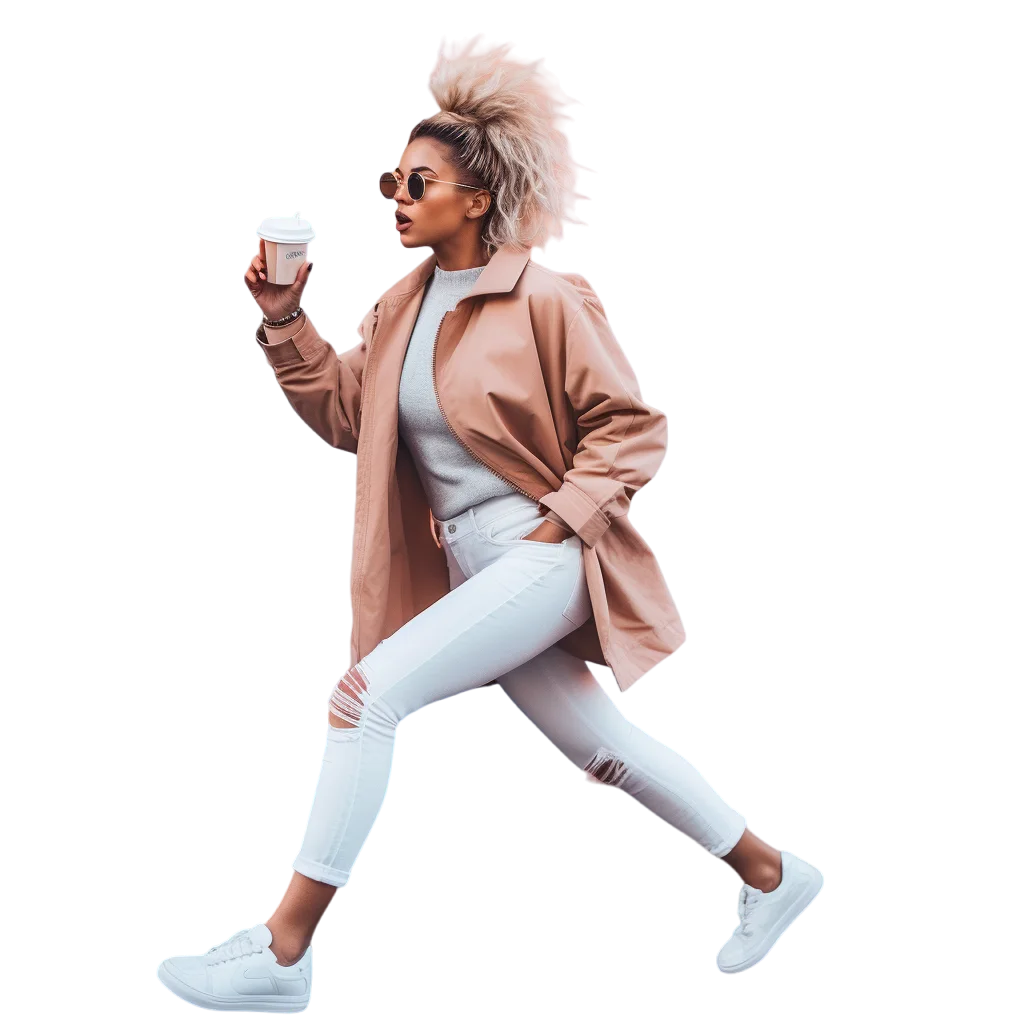How to Crop Photos for Instagram
Cropping photos for Instagram can be a game-changer.
When you want to make sure your pictures look perfect on your feed, you gotta crop 'em right.
Here's how to do it.
Why Cropping Matters
Cropping isn't just about fitting your photo into a frame.
It's about focusing on what's important.
In Instagram, cropped photos stand out because they look neat and clean.
So, knowing how to crop your photos the right way is essential.
Instagram's Size Requirements
Instagram has specific size requirements for photos:
- Square: 1080 x 1080 pixels
- Landscape: 1080 x 566 pixels
- Portrait: 1080 x 1350 pixels
Get these sizes right, and your photos will look their best.
How to Crop Photos on Your Phone
If you're using your phone, it's super easy.
- Open your photo gallery.
- Select the photo you want to crop.
- Tap 'Edit' and then 'Crop.'
- Choose the aspect ratio that matches Instagram's size requirements.
- Adjust the crop box as needed.
- Save your changes.
Why Use Instasize
Alright, let's talk tools.
Instasize is a fantastic app for this.
Here's why:
- Simple to Use: Intuitive and user-friendly.
- Custom Ratios: Easily crop to Instagram's exact dimensions.
- Magic Fill: Need more background? Use Magic Fill to extend your image seamlessly.
- Additional Features: Filters, background remover, and more to make your photo perfect.
How to Use Instasize to Crop Photos for Instagram
- Open Instasize: Download and open the app.
- Select Your Photo: Choose the photo you want to crop from your gallery or cloud storage.
- Crop: Tap on the crop tool. Select the Instagram dimensions (square, landscape, portrait).
- Adjust: Use the crop box to focus on the part of the photo you want.
- Magic Fill: If needed, use the Magic Fill tool to extend the image background.
- Save & Share: Save the photo and share it directly to Instagram.
Pro Tips for Cropping Photos
- Focus on the Subject: Make sure the main subject is centered or aligned according to the rule of thirds.
- Leave Some Breathing Room: Don't crop too tight. Give your subject some space.
- Mind the Background: Use tools like Magic Fill to extend or clean up the background.
Troubleshooting Common Issues
- Blurry Photos: Make sure you’re using high-resolution images.
- Off-Center Crops: Use guidelines in your cropping tool to center your subject.
- Aspect Ratio Problems: Stick to Instagram’s recommended ratios to avoid issues.
FAQs
1. Can I crop photos directly on Instagram?
Yes, you can, but the tools are limited. Using an app like Instasize gives you more control.
2. What's the best aspect ratio for Instagram photos?
1:1 for square, 4:5 for portrait, and 1.91:1 for landscape.
3. How do I avoid losing quality when cropping?
Start with high-resolution photos and use photo editing tools that don’t compress your image.
Cropping photos for Instagram doesn't have to be a hassle.
Use these tips and tools to make it easy.
And don’t forget, Instasize has all the features you need to make your pics perfect.