How to Remove Background in Canva: A Simple Guide
Learn how to remove backgrounds in Canva with ease. Step-by-step instructions, tips, and alternative tools like Instasize.

So, you want to split an image in half?
Maybe it's for a collage, a social media post, or just for fun.
Either way, I've got you covered.
Let's get into it.
Before we dive into the how, let’s talk about the why:
Splitting an image could be for anything.
Most devices come with basic editing tools.
Here's how you can use them:
These methods work, but they’re not always perfect.
Online tools make it easier.
Here are some popular ones:
A piece of cake, right?
If you prefer apps, there are plenty.
PerfectCrop is available on iOS.
Here's how to use it:
I’ve been saving the best for last.
Instasize makes this super easy and offers more features.
How’s that for convenience?
You’ll be done in minutes.
Yes, many tools allow for custom splits.
Most tools support common formats like JPG, PNG, and GIF.
Absolutely! Use any of the tools mentioned above, including Instasize.
Most basic features are free, but advanced features may require payment.
Splitting an image in half is dead simple with the right tools.
Got more questions?
Drop them in the comments below!
Happy editing!
Discover the latest expert tips and tricks on mastering social media strategies, honing your photing editing skills, and unleashing your creativity
Learn how to remove backgrounds in Canva with ease. Step-by-step instructions, tips, and alternative tools like Instasize.

Learn how to crop a picture with our step-by-step guide for perfect shots using Instasize.
Learn the value of TikTok gifts and how much they cost. Get insights on TikTok gifting, how it works, and maximize your earnings with Instasize.

Learn everything about the removal process from tools, image selection, to overcoming common challenges, and knowledge to elevate your background removal capabilities.
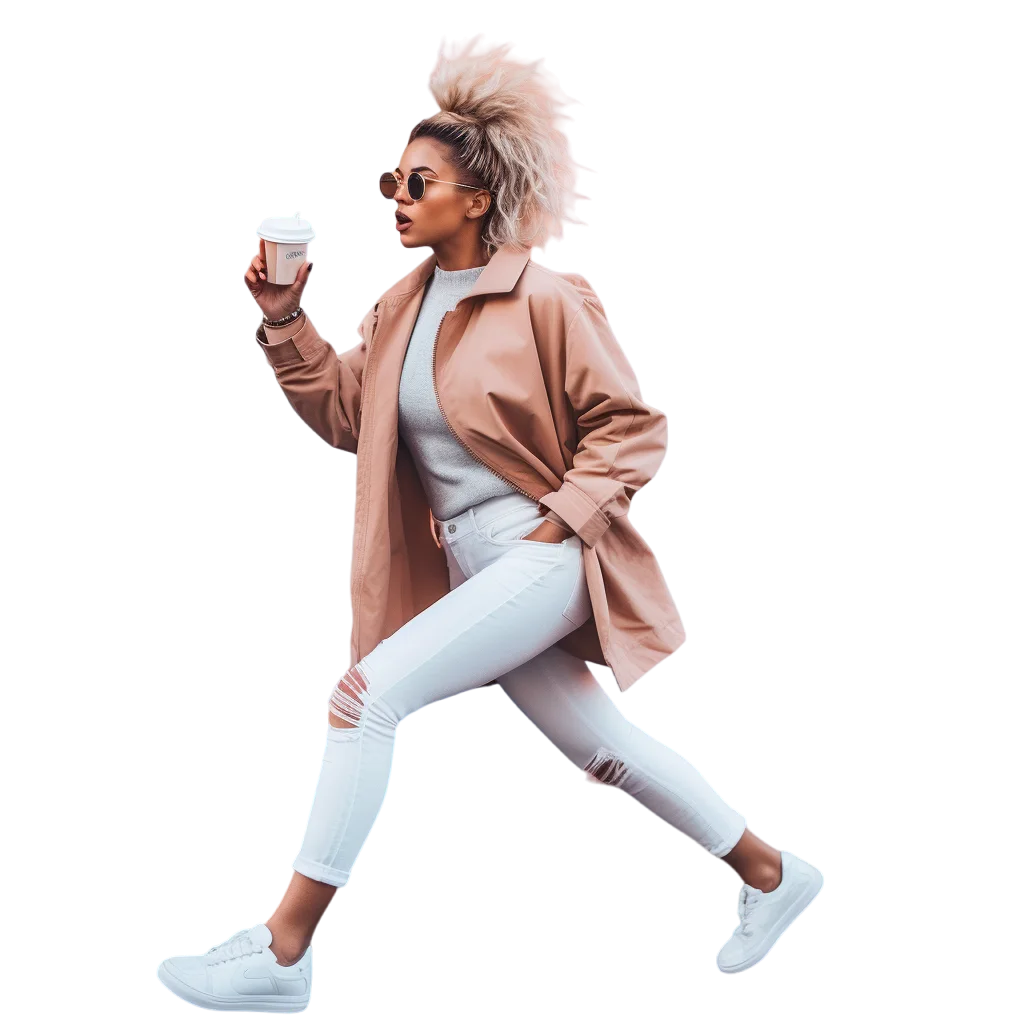
Unleash the potential of your social media images with expert background removal techniques and explore the impact of background removal for your photos.

Learn about the benefits of background removal batch processing, time-saving automated solutions, and ensuring accuracy in results.
Everything you need to make your photos stand out with our free photo editing tools