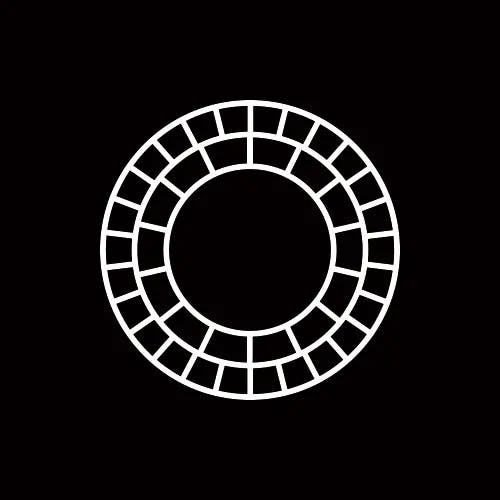GIFs have become an incredibly popular way to communicate on social media. They're fun, easy to make, and can add a lot of personality to your posts. Whether you're a social media influencer, blogger, or just someone who loves to share their thoughts and experiences online, knowing how to make a GIF can be an incredibly valuable skill.
In this guide, we'll show you how to make a GIF in just a few simple steps. We'll cover everything from choosing the right tools to creating the perfect animation, so you can start creating engaging content that stands out on social media.
Before you start creating your GIF, you'll need to choose the right tools. There are a number of different options available, including:
- Online GIF makers
- GIF maker apps
- Video editing software
Each option has its own advantages and disadvantages, so it's important to choose the one that's right for you. Online GIF makers are great for creating simple animations, while GIF maker apps offer more advanced features like adding text and stickers. Video editing software is the most powerful option, but also the most complex.
Step 2: Choose Your Source Material
Once you've chosen your tools, it's time to choose your source material. You can create a GIF from just about anything, including:
- Videos
- Photos
- Live photos
- Screenshots
- Animated GIFs
Choose the source material that best suits your needs and the message you want to convey.
Step 3: Edit Your Source Material
Before you create your GIF, you may need to edit your source material. This can include cropping, resizing, and adjusting the colors and contrast. You can use the editing tools in your chosen software to make these adjustments.
Step 4: Create Your GIF
Now it's time to create your GIF! The exact steps will vary depending on the software you're using, but the basic process is the same. You'll need to:
- Import your source material
- Set the start and end points of your animation
- Choose the size and quality of your GIF
- Add any additional text or stickers
- Export your GIF
Step 5: Share Your GIF
Once you've created your GIF, it's time to share it with the world! You can upload your GIF to social media platforms like Instagram, Twitter, and Facebook. You can also share your GIF on messaging apps like WhatsApp and Telegram.
Making a GIF is a lot easier than you might think. With the right tools and a little bit of practice, you can create fun and engaging animations that will make your social media posts stand out. So what are you waiting for? Start creating GIFs today and see just how much fun you can have!
Remember, making a GIF is all about having fun and expressing yourself. Don't be afraid to experiment with different tools and techniques, and don't worry if your first few attempts don't turn out perfectly. With a little bit of practice, you'll be creating amazing GIFs in no time!