How Much Is a Rose on TikTok?
Curious about the cost of a rose on TikTok? This guide helps you understand the value of TikTok Gifts like roses and how they work on live streams.

As a business owner, having a Facebook Page is a must. With over 2.7 billion active users, Facebook offers a massive potential audience for your business. In this article, we'll show you how to create a Facebook Page for your business in just a few easy steps.
The first step to creating a Facebook Page is to sign up for Facebook. If you already have a personal Facebook account, you can use it to create your business Page. If you don't have a personal account, you'll need to create one first.
Once you've signed up for Facebook, go to the Create Page section and select the type of business you have. Facebook offers several categories to choose from, including Local Business or Place, Company or Organization, and Brand or Product. Choose the one that best describes your business.
After you've chosen your business category, you'll need to provide some basic information about your business. This includes your business name, address, and phone number. You can also add a profile picture and cover photo to make your Page more visually appealing.
Your Page's description should provide a brief overview of your business and what it offers. This is a great opportunity to highlight your unique selling points and give potential customers a reason to choose your business over competitors. Be sure to include relevant keywords in your description to improve your Page's search engine rankings.
Now that you've created your Page, it's time to customize it. Add a Call-to-Action (CTA) button to encourage visitors to take action, such as contacting you or visiting your website. You can also add tabs to your Page, such as a Reviews tab or a Shop tab, depending on your business needs.
Before you publish your Page, make sure you've reviewed all the information you've entered to ensure it's accurate and up-to-date. Once you're satisfied, click the Publish button to make your Page live.
Congratulations, you've just created a Facebook Page for your business! But don't stop there - there are several things you can do to optimize your Page and make it even more effective.
Creating a Facebook Page for your business is an easy and effective way to connect with customers and promote your brand. By following these simple steps and optimizing your Page, you can take full advantage of Facebook's massive audience and grow your business online.
Discover the latest expert tips and tricks on mastering social media strategies, honing your photing editing skills, and unleashing your creativity
Curious about the cost of a rose on TikTok? This guide helps you understand the value of TikTok Gifts like roses and how they work on live streams.
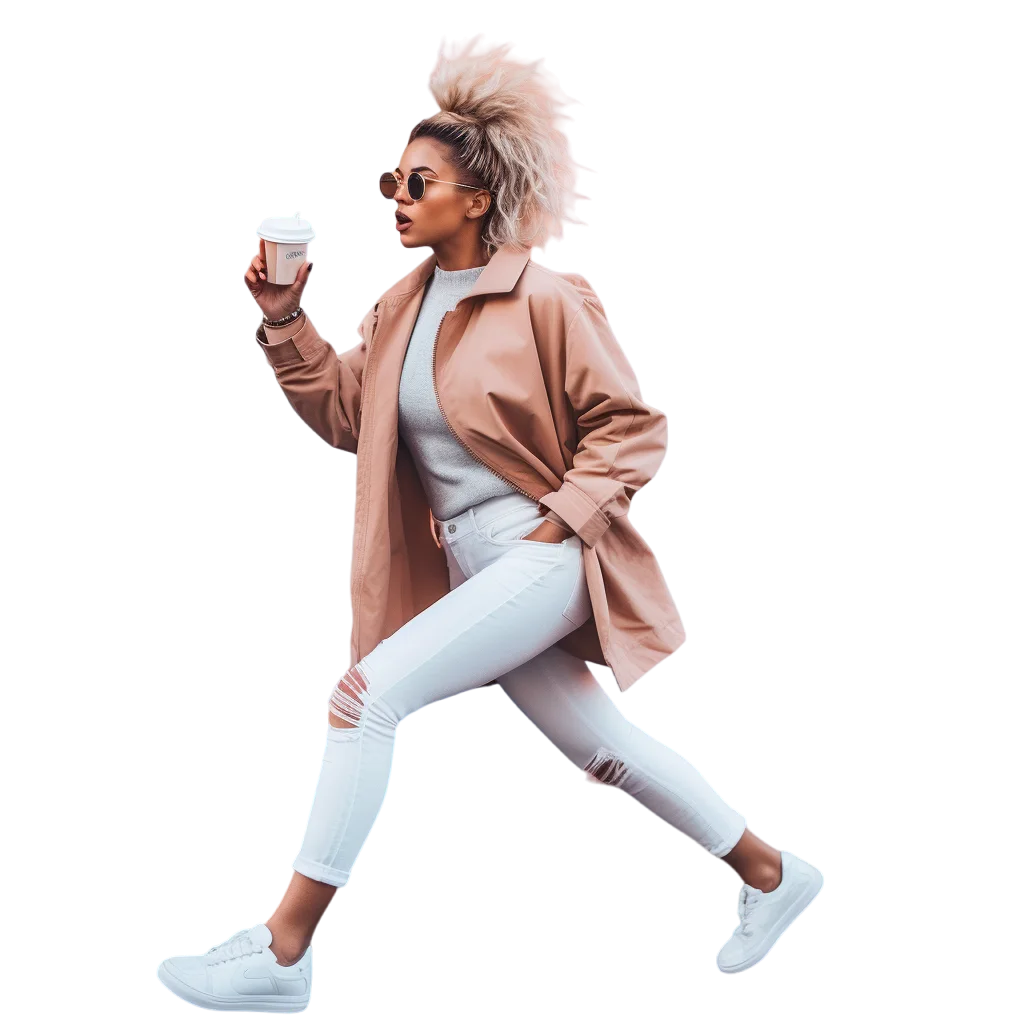
Learn how to make a PNG transparent with easy steps and the best tools. Perfect for boosting your images' quality and versatility.

Learn how to easily crop screenshots on your Mac with these simple steps. Save time and capture exactly what you need.

Guide to understanding and implementing background removal in professional headshots.
Learn how to leverage Instagram for SEO to boost visibility. From profile optimization to effective use of hashtags, local SEO, Instagram Stories, and linking strategies

Learn how to screen record on your computer, phone, or tablet with this step-by-step guide. Perfect for recording tutorials, gaming, and more.
Everything you need to make your photos stand out with our free photo editing tools