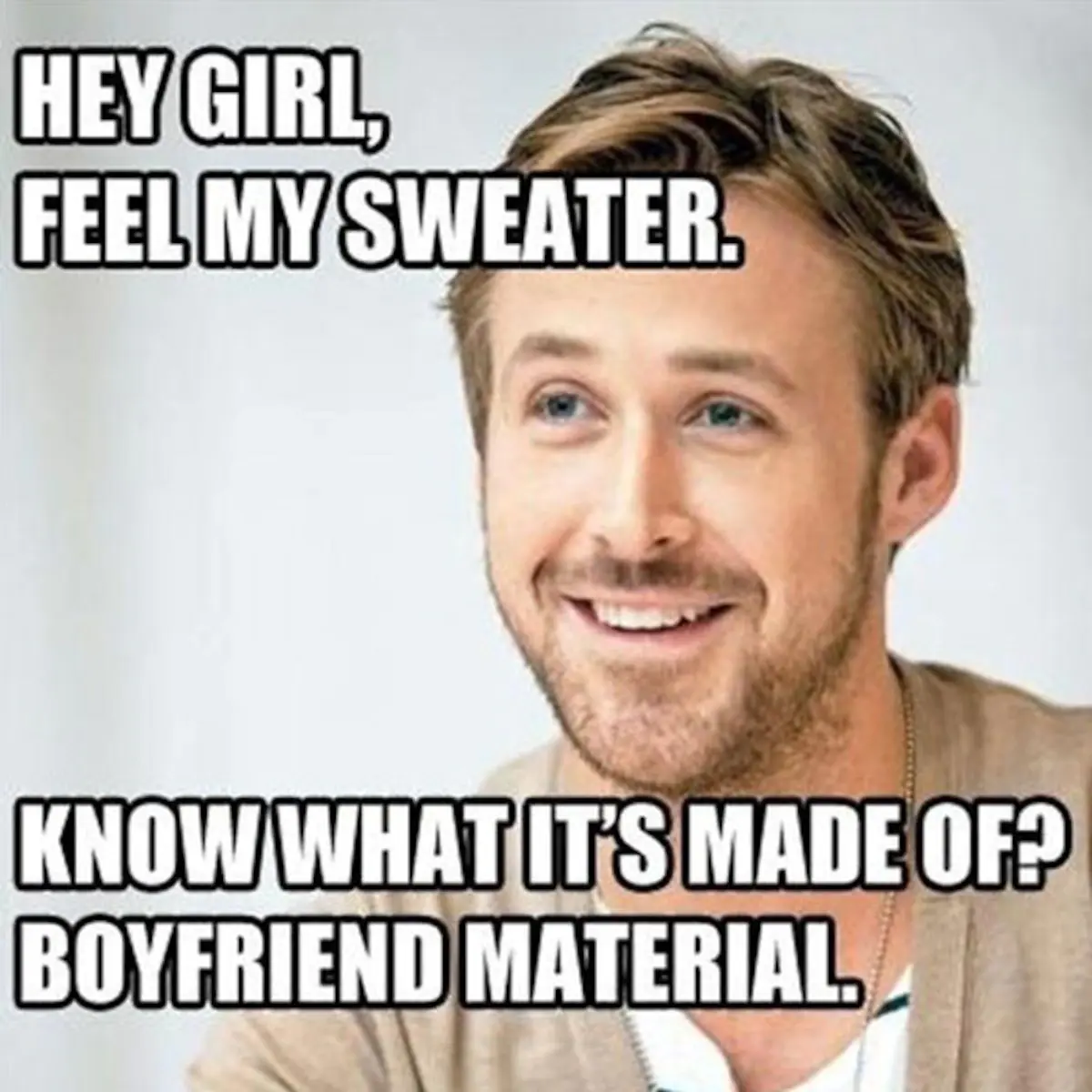
What Is A Meme?
Learn about the origins and evolution of memes, as well as their cultural impact in the digital age.
Resizing photos on an iPhone is easy, but what if you want to resize without cropping?
Let's dive right in.
First off, why would you want to do this?
Sometimes you just want to keep the whole image intact.
Maybe cropping out parts ruins the context or beauty.
So, it's important to know how to resize without cutting any parts off.
This method gets the job done, but it’s a bit limited.
Limited but useful if you’re in a pinch.
This is where you get some powerful tools.
Apps like Instasize take things to the next level:
Simple. Efficient. And you’re done.
If you don’t want to install an app, online tools can help.
Websites like ResizePixel and ILoveIMG let you resize photos directly from your browser.
Here’s how:
No app installation required.
With Instasize, resizing photos on your iPhone is a breeze.
Here’s why it rocks:
Resize any photo without cropping. Maintain your image's integrity.
If you need it.
Optimize for social media or web use.
Perfect for multimedia projects.
Extend and uncrop images seamlessly.
Keep your resized photos safe and easily accessible.
Enhance quality while resizing.
Share your images directly through links.
Easy to use and super effective.
Use apps like Instasize which offer image optimization. This ensures your photo maintains its quality.
Yes, some apps and online tools offer batch resizing. Instasize makes this very easy with its user-friendly interface.
Instasize is highly recommended. It combines ease of use with powerful features.
So, there you have it.
Resizing photos without cropping on your iPhone is as easy as pie.
Give these methods a shot and see which one works best for you.
Discover the latest expert tips and tricks on mastering social media strategies, honing your photing editing skills, and unleashing your creativity
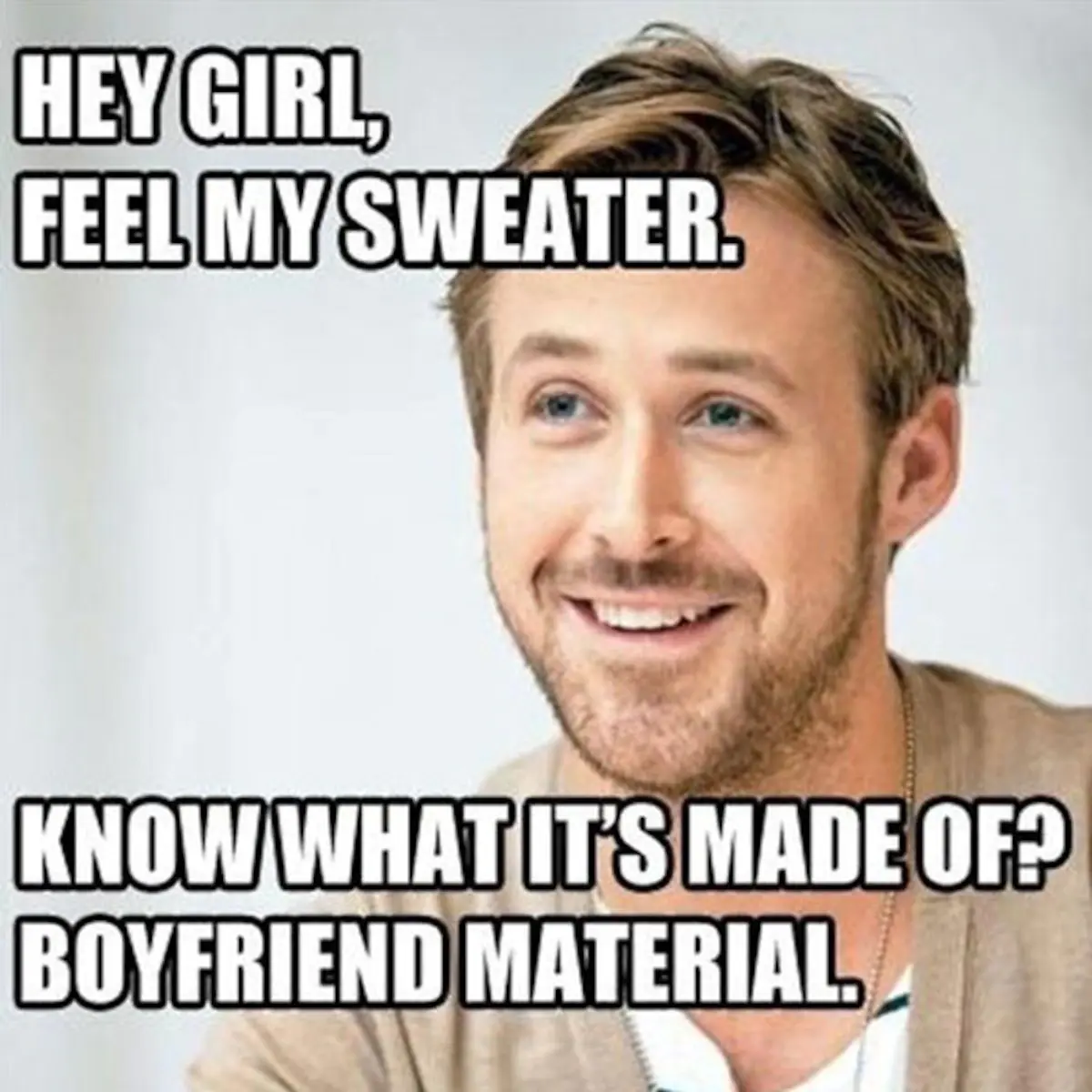
Learn about the origins and evolution of memes, as well as their cultural impact in the digital age.
Discover how much TikTok pays per view with insights and tips to maximize your earnings. Learn the factors that influence payouts and how to boost your content effectively.
Learn how to block someone on TikTok in simple steps. Follow this easy guide to block any user and safeguard your online experience.
Learn simple tips and tricks to keep Instagram from cropping your photos, ensuring your entire picture gets showcased. Discover how Instasize can help!
Learn how to add Linktree to your TikTok bio with easy-to-follow steps. Boost your profile visibility and link multiple platforms seamlessly.

Learn how to compress PDF files easily and efficiently. Follow our step-by-step guide to reduce your PDF file size and save storage space.
Everything you need to make your photos stand out with our free photo editing tools