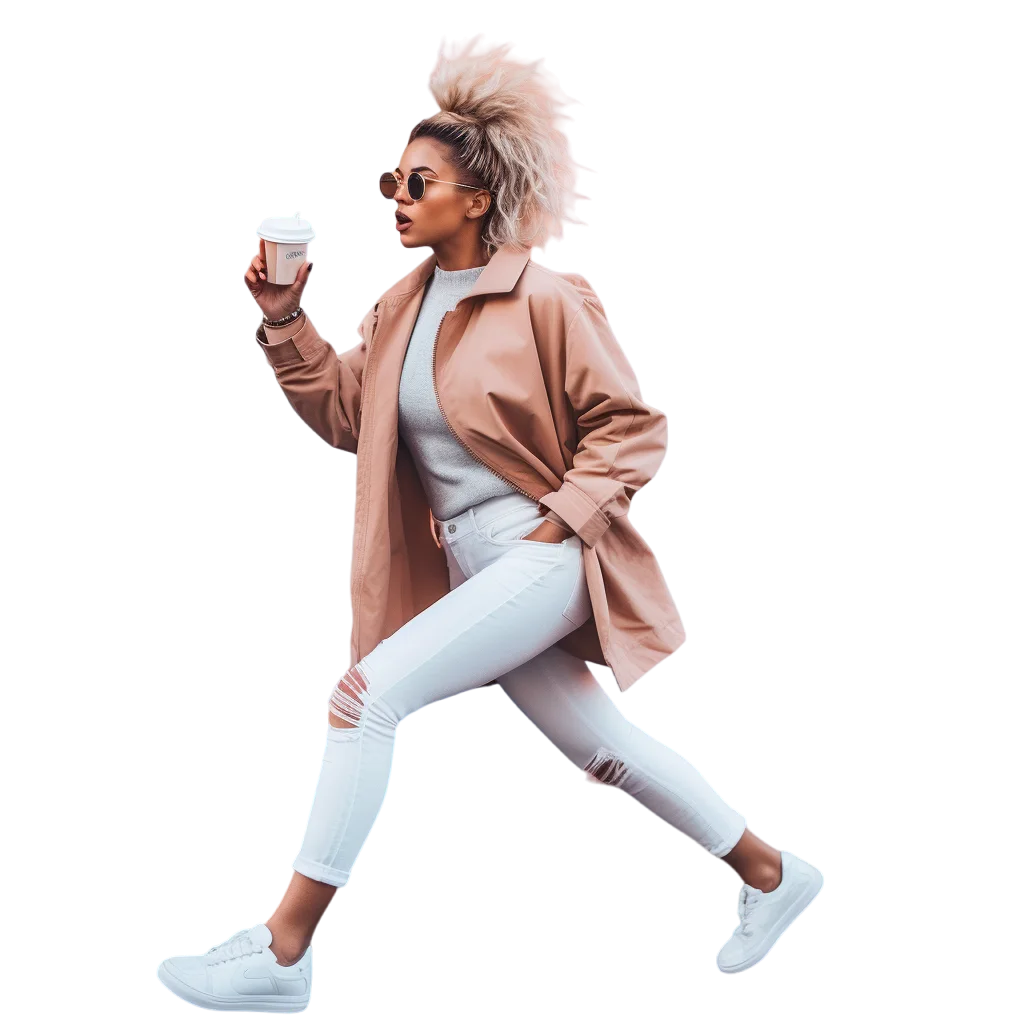If you're wondering how to pin a comment on TikTok, you're in the right place.
Here's a quick guide to becoming a pro at pinning comments on TikTok.
-
Open the TikTok App
First, you need to open the TikTok app on your device.
Make sure you're logged into your account.
-
Go to Your Video
Find the video where you want to pin a comment.
You can access your videos from your profile.
-
Navigate to Comments
Tap on the comment icon to view all the comments under your video.
-
Select the Comment to Pin
Scroll through the comments section and find the comment you want to pin.
Long-press on the comment until a menu appears.
-
Pin the Comment
In the menu, you'll see the option to pin the comment.
Tap on the "Pin Comment" option, and you're done!
- Highlight Important Info
- Engage with Your Audience
- Promote Positive Interaction
Pinning comments can help you highlight important information or engage better with your viewers.
If you can't pin a comment, try these fixes:
- Update the App: Make sure your TikTok app is updated to the latest version.
- Clear Cache: Go to your app settings and clear the cache.
- Reinstall App: Sometimes, a fresh install can fix the issue.
Use Instasize for Better TikTok Videos
Creating eye-catching content is crucial for getting comments worth pinning.
Instasize can help:
- Resize Your Videos
- Add Borders and Backgrounds
- Optimize Your Content for TikTok
Instasize even offers cloud storage for your videos, making it easier to manage your content.
FAQs
No, you can only pin comments on your own videos.
You can pin only one comment per video.
The pinned comment moves to the top of the comment section, making it the first thing viewers see.
So, there you go.
Follow these simple steps and tips to pin comments on TikTok and improve your engagement.
And don't forget to check out Instasize to make your TikTok videos stand out!