
How to Save Pictures from Pinterest
Learn how to save pictures from Pinterest in a few easy steps with this simple guide.

Making a JPG transparent can seem like a big task, but it's not. We’ve got easy steps to make it happen. And guess what? You can use tools like Instasize to get the job done in no time.
First, let’s talk about why you might want to do this. Pretty simple:
There are plenty of tools out there:
But why not use Instasize?
Instasize has a background remover. Upload your JPG and let the tool do its magic. It quickly detects and removes the background. Boom! You’ve got a transparent image.
Not satisfied? You can tweak your image:
Now, you've got your transparent JPG. The next step is simple. Convert it to a PNG. Instasize makes this step a breeze. Just save your file in PNG format.
Store your images in the cloud with Instasize. Share images directly through links. No fuss, all convenience.
JPGs don’t support transparency. You need to save it as a PNG.
Absolutely! Instasize works on iOS, Android, and Web. Edit anytime, anywhere.
Yes, Instasize offers free features. But premium offers more tools and storage.
So, why wait? Start making those JPGs transparent with Instasize today!
Discover the latest expert tips and tricks on mastering social media strategies, honing your photing editing skills, and unleashing your creativity

Learn how to save pictures from Pinterest in a few easy steps with this simple guide.
Learn how to stretch images using various tools like Instasize, Fotor, Photoshop, GIMP, and PicsArt. Follow these step-by-step guides to achieve the perfect stretched image.
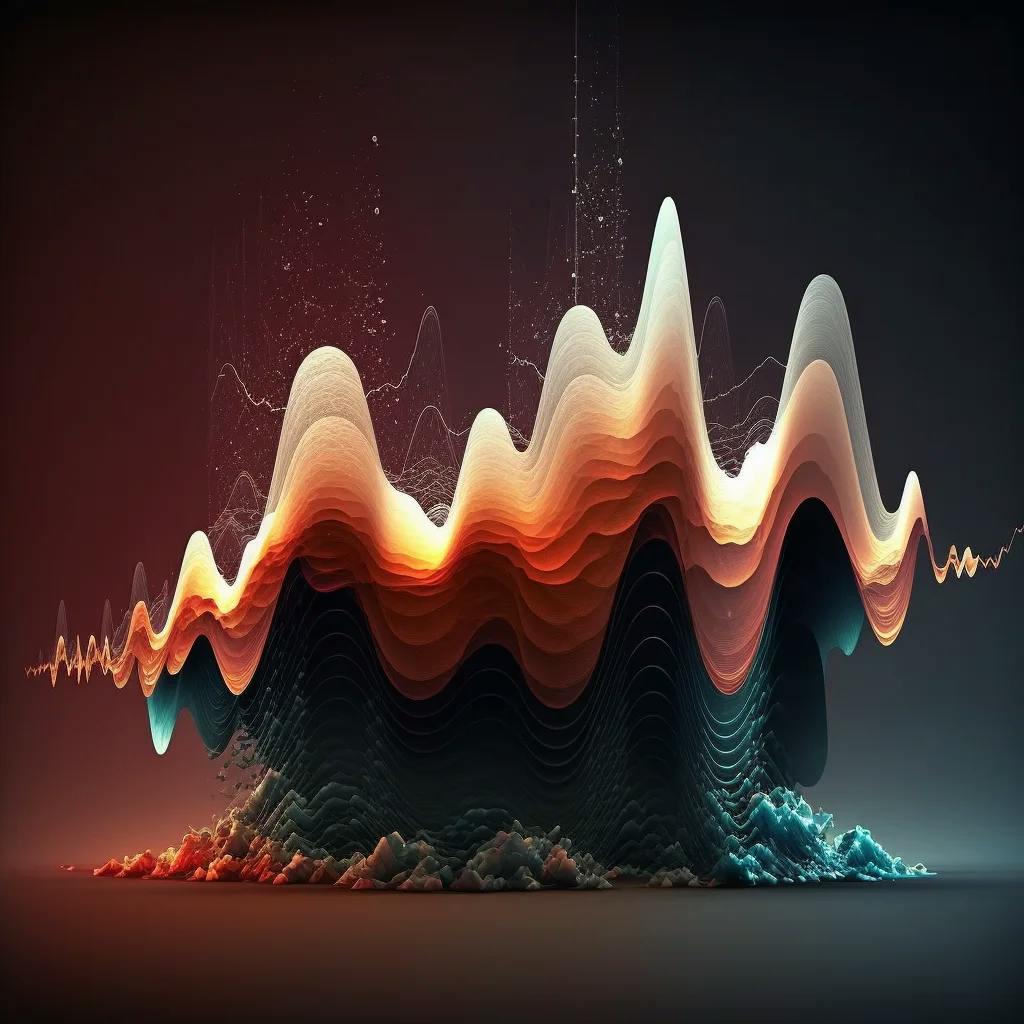
Learn how to transcribe audio with this easy-to-follow guide. From software options to transcription tips, we've got you covered!

Discover the meaning of SFS on Snapchat, what it stands for, and how it is used younger people.

Optimize website performance with image resizing. Learn best practices, tools, and techniques for faster loading times. Enhance user experience and improve SEO rankings.

Discover why your Instagram Stories appear big and learn quick fixes to resize them using simple tools and techniques.
Everything you need to make your photos stand out with our free photo editing tools