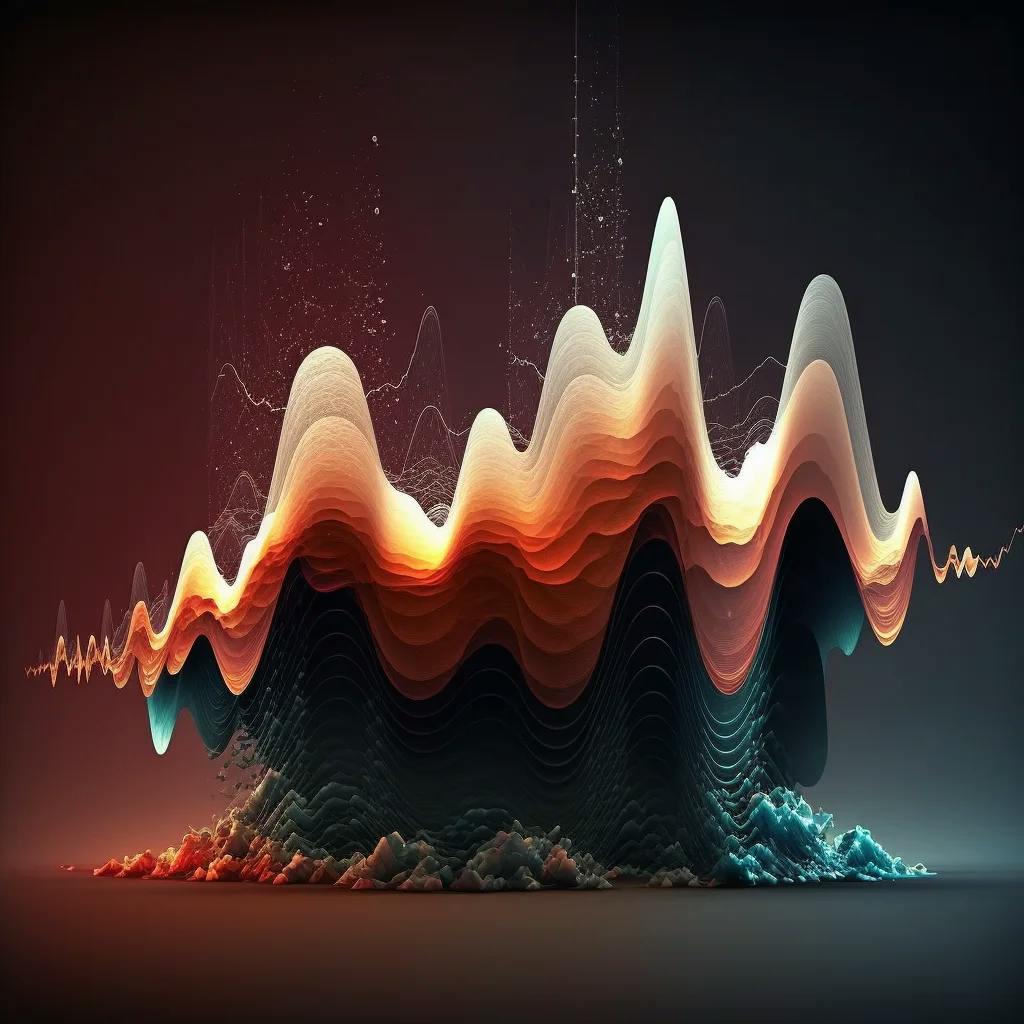Snapchat is one of the most popular social media platforms out there. With features like filters, stories, and Snap Map, there are endless ways to engage with friends and family. One of the features that sets Snapchat apart is the Snap Score. But what exactly is a Snap Score and how does it work? In this article, we'll break down everything you need to know about Snap Score, including how it's calculated, how to increase it, and more.
What is a Snap Score?
A Snap Score is a number that represents the amount of activity you have on Snapchat. Every time you send or receive a Snap, your Snap Score increases by one point. Your score is also affected by other factors, such as how frequently you use the app, how many friends you have, and how often you open Snaps from specific friends.
How is a Snap Score calculated?
Snapchat keeps the exact algorithm used to calculate Snap Scores a secret, but we do know some of the factors that go into it. As mentioned, every time you send or receive a Snap, your score increases by one point. You can also get points for using Snapchat's other features, such as posting a story or sending a message.
However, it's not just about how much you use the app. Snapchat also takes into account other factors such as the quality of your Snaps and your engagement with other users. For example, if you frequently open Snaps from a specific friend but never send any back, your score will not increase as much as it would if you were engaging in a back-and-forth exchange.
How to increase your Snap Score
Now that you know how your Snap Score is calculated, you're probably wondering how you can increase it. Here are a few tips:
1. Use Snapchat frequently
The more you use Snapchat, the more points you'll get. Make sure to send Snaps to your friends regularly and engage with other users by viewing and responding to their Snaps.
2. Send Snaps to multiple friends at once
When you send a Snap to multiple friends at once, you'll get one point for each person who opens it. This is an easy way to increase your score quickly.
3. Use Snapchat's other features
As mentioned, you can also get points for using Snapchat's other features, such as posting a story or sending a message. Make sure to take advantage of these features to increase your score.
4. Snap with popular users
If you snap with someone who has a high Snap Score, your score will increase more quickly as well. This is because Snapchat's algorithm takes into account the popularity of the users you're engaging with.
5. Keep your Snap Streaks going
Snap Streaks are when you and a friend send Snaps back and forth for multiple consecutive days. The longer your Snap Streak, the more points you'll get. Just make sure to keep them going, or you'll lose your streak and have to start over.
How to see your Snap Score
To see your Snap Score, simply open Snapchat and swipe down on the camera screen. Your Snap Score will be displayed next to your username. You can also see your friends' scores by tapping on their profile in the Friends section.
What affects your Snap Score
As mentioned, your Snap Score is affected by several factors. Some of the most important factors include:
- The number of Snaps you send and receive
- Your engagement with other users
- The quality of your Snaps
- The frequency with which you use Snapchat's other features
- The popularity of the users you're engaging with
Snap Score is a fun and unique feature of Snapchat that can help you gauge your activity on the app. While the exact algorithm used to calculate Snap Scores is a secret, we do know some of the factors that go into it. By using Snapchat frequently, engaging with other users, and taking advantage of the app's other features, you can increase your Snap Score and have more fun on the app. Just remember, it's not all about the score – the most important thing is to have fun and enjoy the app!