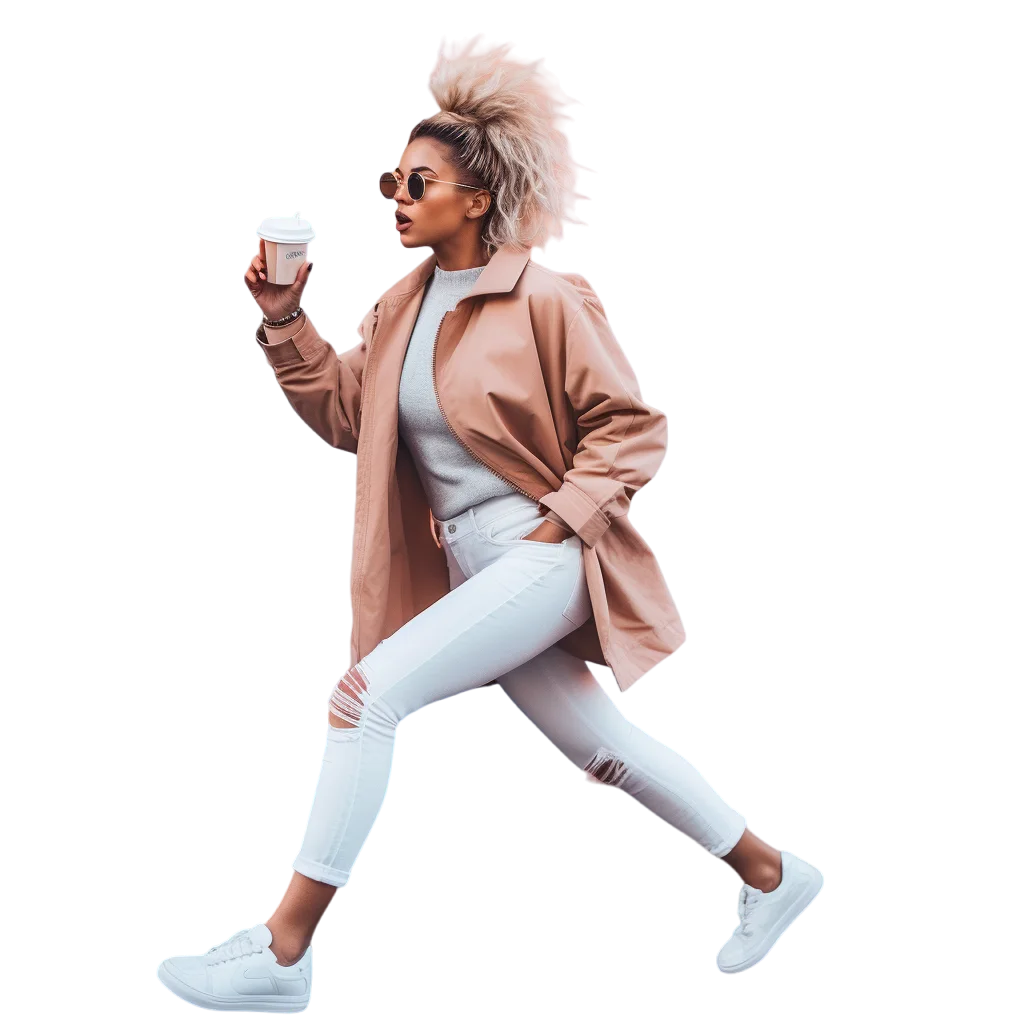Are you looking to increase your Instagram engagement and reach more people with your content? The secret to success on this platform may be as simple as choosing the best time to post on Instagram. In this comprehensive guide, we'll dive into optimal posting times, industry-specific insights, and expert tips to help you make the most of your Instagram strategy.
Why Timing Matters on Instagram
Timing is crucial on Instagram because the platform's algorithm prioritizes recent, engaging content. When you post at the right time, your content is more likely to be seen by your target audience, leading to increased engagement, more followers, and better chances of reaching the coveted Explore page.
General Best Times to Post on Instagram
While the best time to post on Instagram can vary depending on factors like your target audience and industry, there are some general guidelines that can help you get started. Studies have shown that the best days to post are Tuesday through Friday, with engagement dropping off on weekends. The optimal times are:
- Early morning, around 6-8 AM
- Lunchtime, between 11 AM-1 PM
- Evening, from 7-9 PM
Keep in mind that these are general suggestions, and your specific audience may have different preferences. Be sure to monitor your Instagram insights and adjust your posting times accordingly.
Industry-Specific Best Times to Post
Different industries have unique patterns of user behavior, making it essential to understand the best posting times for your specific niche. Here are some suggestions based on various industries:
Retail
- Weekdays, between 12-3 PM and 7-9 PM
Food and Beverage
- Fridays and Saturdays, around 12 PM and 7-10 PM
Health and Fitness
- Tuesdays and Wednesdays, between 6-9 AM and 5-7 PM
Travel and Tourism
- Fridays and Saturdays, between 9-11 AM and 5-7 PM
Beauty and Fashion
- Weekdays, between 11 AM-1 PM and 5-9 PM
Remember that these times are just starting points, and it's crucial to track your engagement metrics to find the best times for your specific audience.
Analyzing Your Audience's Behavior
To truly maximize your Instagram engagement, you need to understand your audience's behavior. The best way to do this is by using Instagram Insights, a native analytics tool available to business and creator accounts. With Insights, you can:
- Identify your audience demographics, such as age, gender, and location
- Determine when your followers are most active on the platform
- Track your content performance and engagement metrics
Using this data, you can make informed decisions about the best times to post on Instagram for your unique audience.
Scheduling Your Posts for Success
Once you've identified the best times to post on Instagram for your audience, it's crucial to maintain a consistent posting schedule. Consistency is key to building an engaged and loyal following. Use a social media scheduling tool like Buffer, Later, or Hootsuite to plan and schedule your content in advance, ensuring that you never miss an optimal posting window.
Adjusting Your Strategy for Different Time Zones
If your target audience is spread across multiple time zones, you'll need to adjust your posting strategy to ensure your content reaches the most people. Here are some tips for managing multiple time zones:
-
Identify Your Primary Time Zones
First, use Instagram Insights to determine the primary time zones where your audience is located. Focus on the top two or three time zones to make your strategy manageable.
-
Create a Posting Schedule for Each Time Zone
Next, create a posting schedule for each of your primary time zones, taking into account the best posting times for each one. This will help ensure that your content is seen by the majority of your audience.
-
Use Scheduling Tools to Streamline the Process
To avoid the hassle of manually posting content at different times for each time zone, use a social media scheduling tool that allows you to schedule posts in multiple time zones. This will help you maintain consistency and save time.
-
Monitor and Adjust Your Strategy
As with any social media strategy, it's important to monitor your engagement metrics and adjust your posting times as needed. Keep an eye on your Instagram Insights to identify any changes in audience behavior and fine-tune your strategy accordingly.
Testing and Refining Your Posting Strategy
Finding the best time to post on Instagram isn't a one-time task. As your audience grows and changes, you'll need to continually test and refine your posting strategy to ensure you're maximizing engagement. Here are some tips for ongoing optimization:
- Regularly review your Instagram Insights to stay updated on your audience's preferences and behavior
- Test different posting times and compare the engagement metrics to identify the most successful windows
- Adjust your posting strategy for seasonal variations or industry trends that may affect user behavior
- Consider running Instagram ads to expand your reach during peak engagement times
Determining the best time to post on Instagram is an essential aspect of a successful social media strategy. By understanding your audience's behavior, tracking engagement metrics, and using social media scheduling tools, you can optimize your posting times and maximize your reach and engagement on the platform. Remember to continually test and refine your strategy to stay ahead of the game and keep your content in front of your target audience.