
Exact Dimensions
Set precise width and height in pixels. No guessing, no approximations—your image comes out exactly the size you specify.
Resize images for Instagram, TikTok, YouTube, and any social media platform.
Max 10 MB / [jpg, png, webp]
Perfect dimensions for Instagram, YouTube, TikTok, and more

7 sizes

7 sizes

5 sizes

5 sizes

6 sizes

5 sizes

Every platform has different size requirements. Instagram wants 1080x1080 for feed posts, 1080x1920 for Stories. TikTok needs 1080x1920. YouTube thumbnails are 1280x720. Stop guessing and cropping awkwardly. Get the exact dimensions each platform requires.
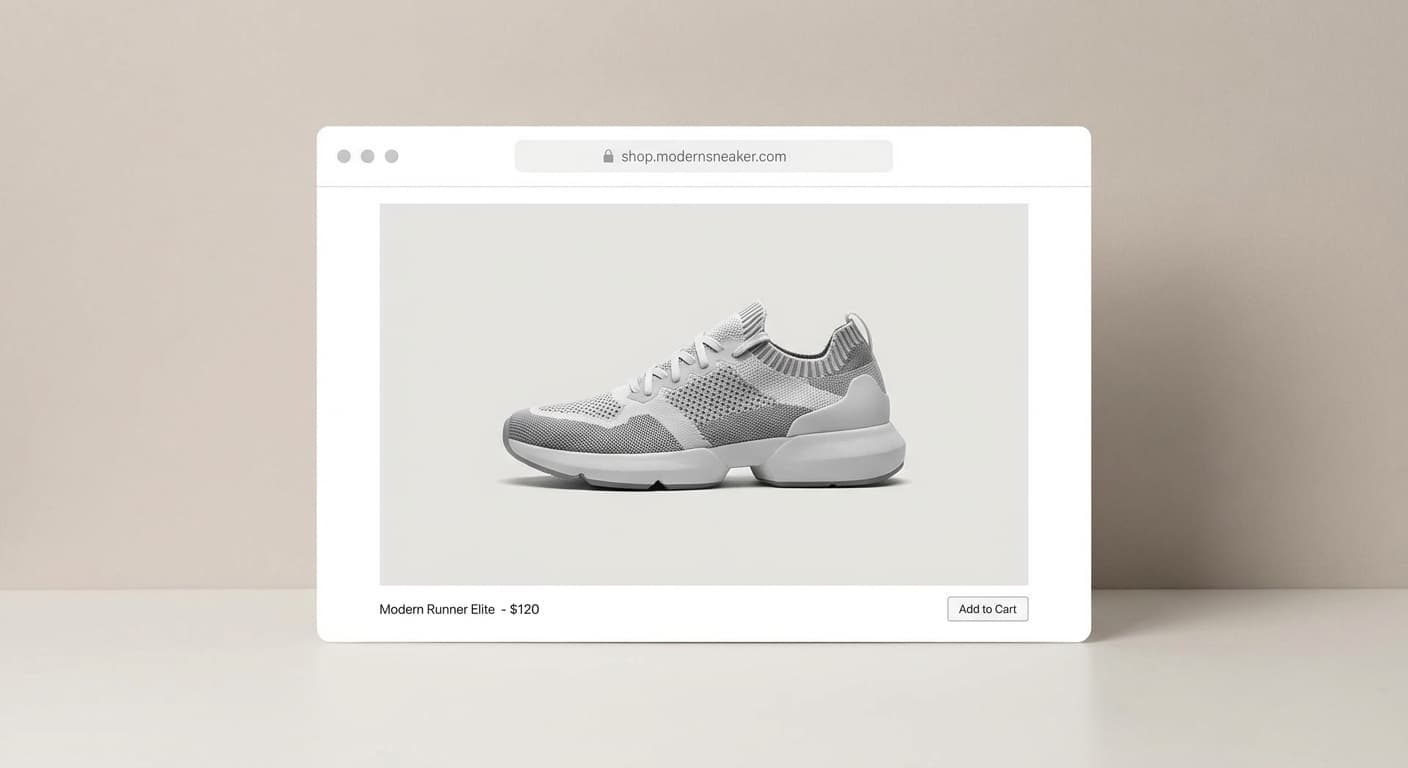
Large images slow down your website. Visitors leave, search rankings drop. Resize product photos, blog images, and hero banners to web-friendly dimensions. Your pages load faster without sacrificing the quality your brand needs.
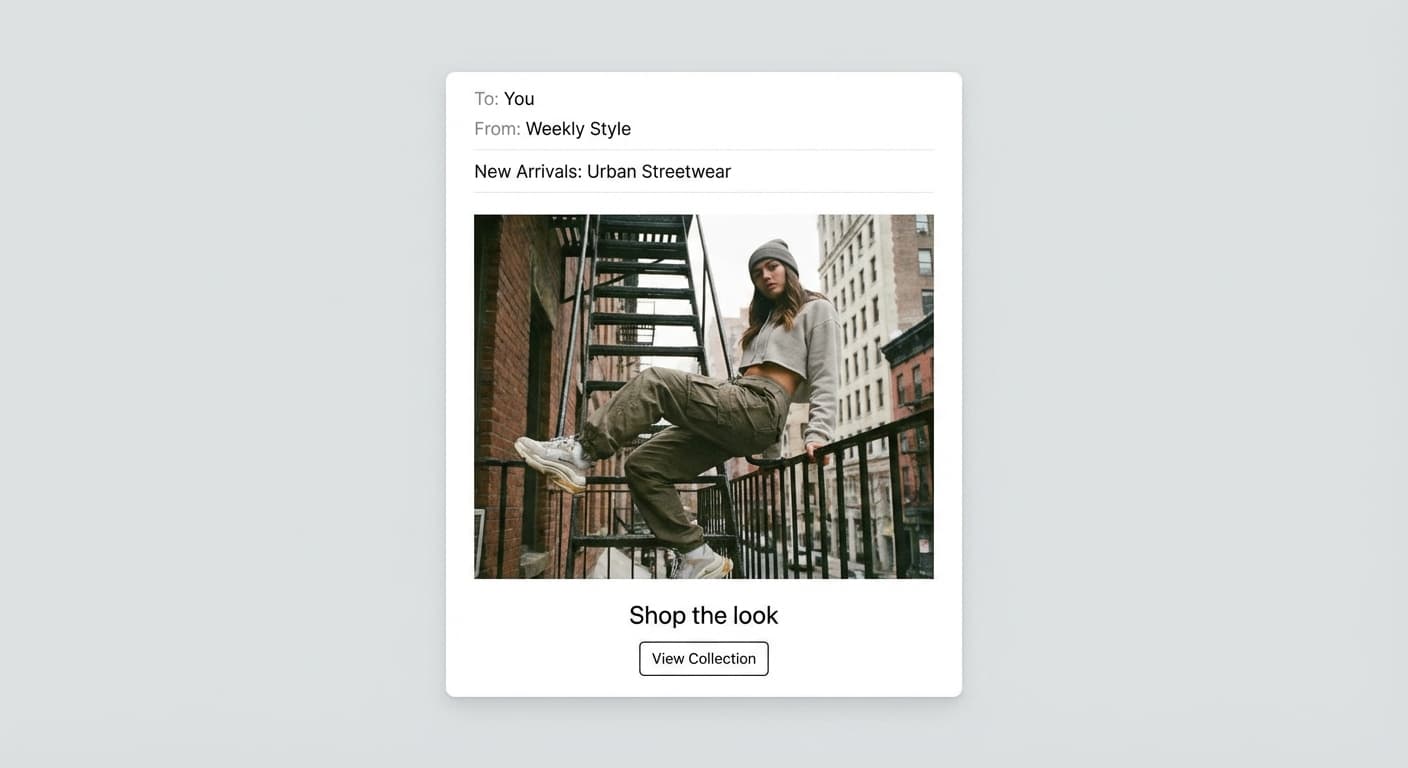
Email providers reject attachments over 10-25MB. Marketing platforms have their own limits. Resize photos before attaching so your messages actually reach the inbox, not the spam folder or bounce pile.
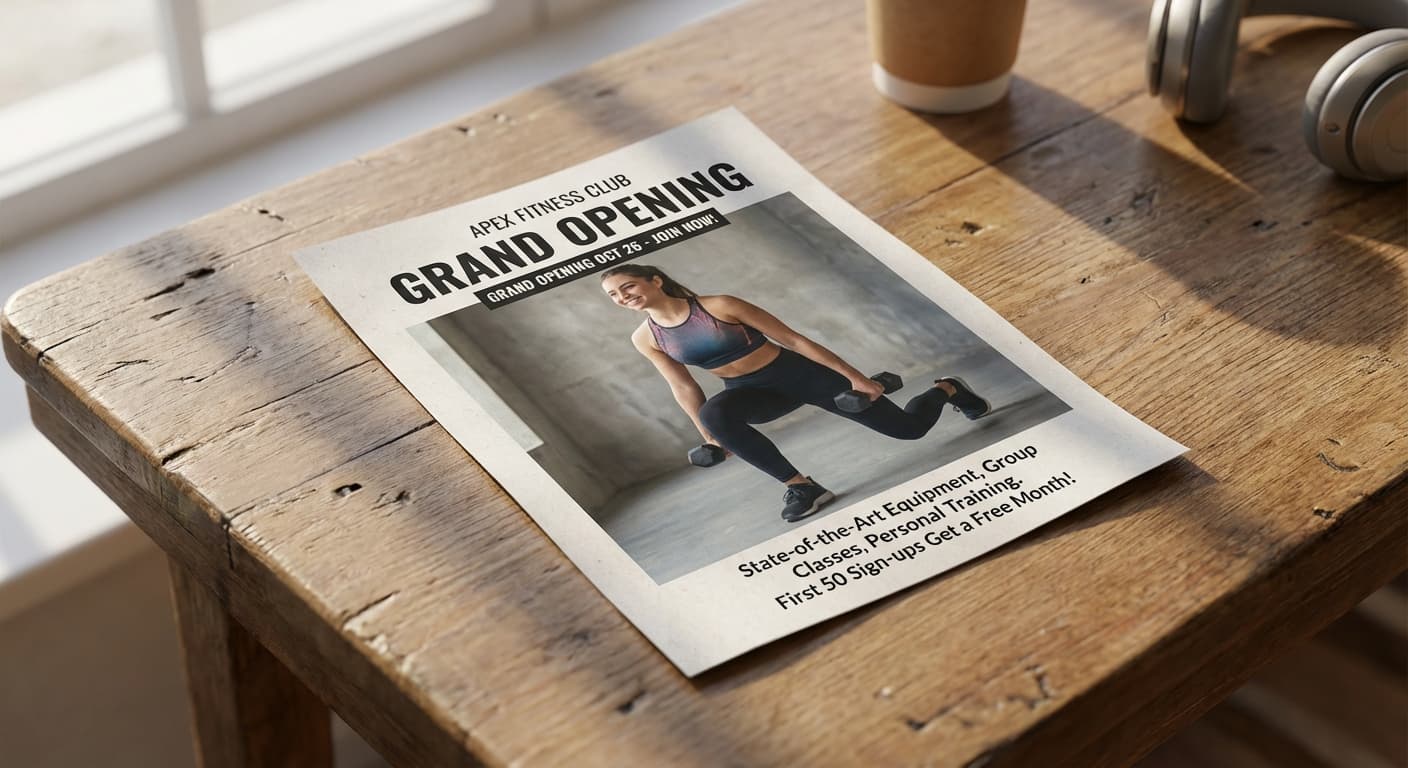
Print shops need specific pixel dimensions for flyers, posters, and banners. Too small and your image looks pixelated. Too large and you're wasting file space. Set the exact dimensions your printer requires and get crisp results every time.
Get the exact dimensions you need, every time.

Set precise width and height in pixels. No guessing, no approximations—your image comes out exactly the size you specify.

Choose how your image fills the frame. Fit, fill, crop, or pad. You control how the resize handles aspect ratio differences.

Fit perfectly for Instagram, TikTok, YouTube, Facebook, LinkedIn, and more. One click gets you the exact dimensions each platform requires.
Drag and drop any image file or click to select from your device. We support JPG, PNG, WebP, and GIF formats up to 50MB.
Select a platform preset like Instagram Story or YouTube Thumbnail, or enter your own custom width and height in pixels.
Your resized image is ready instantly. Download it directly to your device. No watermarks, no quality loss.
Great app for filtering photos and even greater app for sizing pictures for not only posts but story photos as well... love this app I mainly use insta size for all my posts now ;)
Resizing photos for social media should be a cinch, but most editing programs are a pain to use. Of the dozen I’ve used, Instasize is the fastest, easiest and most consistent...
Perfect app for the exact social media picture sizes. Love it. I use it daily. & I like the premade options they give you for different social medias!
Its the best app. for sizing photos to fit for Instagram or other forms of social media. You can also edit photos and create collages with multiple photos. It’s had been my friend for several years!
Always helpful when needing to resize photos
I love this app. Makes posting all types of photos. Love how it makes them fit on different formats
I use this app everyday to perfectly resize images for all of my social media platforms
This app saved the day for me! I’m finally able to resize my photos for IG....effortlessly
We use this App weekly to resize pics for social media posts. Very user friendly, easy to use program when you want to get in and out quickly...
Great app for filtering photos and even greater app for sizing pictures for not only posts but story photos as well... love this app I mainly use insta size for all my posts now ;)
Resizing photos for social media should be a cinch, but most editing programs are a pain to use. Of the dozen I’ve used, Instasize is the fastest, easiest and most consistent...
Perfect app for the exact social media picture sizes. Love it. I use it daily. & I like the premade options they give you for different social medias!
Its the best app. for sizing photos to fit for Instagram or other forms of social media. You can also edit photos and create collages with multiple photos. It’s had been my friend for several years!
Always helpful when needing to resize photos
I love this app. Makes posting all types of photos. Love how it makes them fit on different formats
I use this app everyday to perfectly resize images for all of my social media platforms
This app saved the day for me! I’m finally able to resize my photos for IG....effortlessly
We use this App weekly to resize pics for social media posts. Very user friendly, easy to use program when you want to get in and out quickly...
Great app for filtering photos and even greater app for sizing pictures for not only posts but story photos as well... love this app I mainly use insta size for all my posts now ;)
Resizing photos for social media should be a cinch, but most editing programs are a pain to use. Of the dozen I’ve used, Instasize is the fastest, easiest and most consistent...
Perfect app for the exact social media picture sizes. Love it. I use it daily. & I like the premade options they give you for different social medias!
Its the best app. for sizing photos to fit for Instagram or other forms of social media. You can also edit photos and create collages with multiple photos. It’s had been my friend for several years!
Always helpful when needing to resize photos
I love this app. Makes posting all types of photos. Love how it makes them fit on different formats
I use this app everyday to perfectly resize images for all of my social media platforms
This app saved the day for me! I’m finally able to resize my photos for IG....effortlessly
We use this App weekly to resize pics for social media posts. Very user friendly, easy to use program when you want to get in and out quickly...
Can't find what you're looking for? Contact support
A tool that changes the dimensions of your photo—making it bigger, smaller, or a different shape.
Create without limits. Get full access to every premium AI model and our entire suite of tools with a single plan.
Essential tools for casual creators.
Essential AI tools for creators
Billed annually
Advanced features for professionals
Billed annually
Maximum power and speed
Billed annually
Generate from text, expand photos, remove backgrounds, and upscale to 4K