How to Save TikTok Without Watermark
Discover effective methods to save TikTok videos without a watermark. Learn easy steps and tools for watermark-free TikTok video downloads.
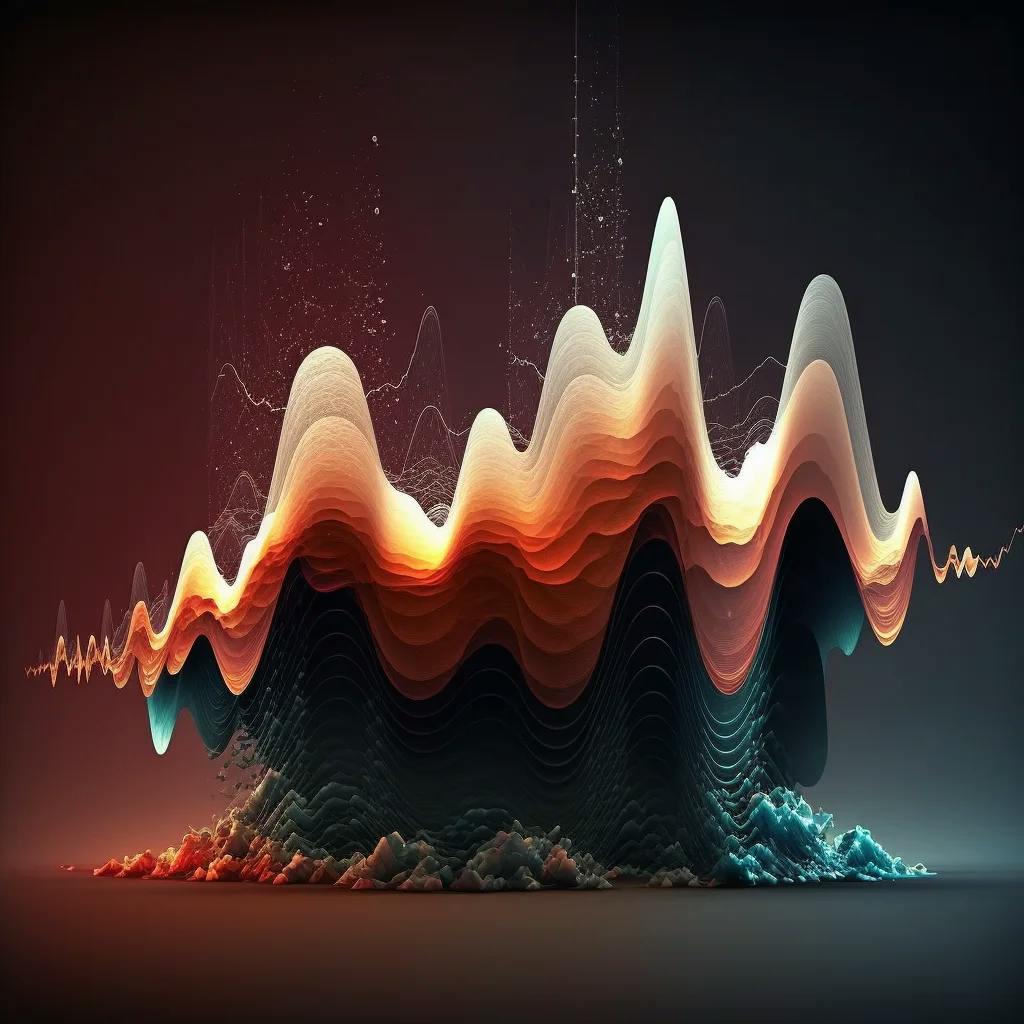
Transcribing audio can be a daunting task, especially if you're new to it. However, with the right tools and techniques, anyone can learn how to transcribe audio accurately and efficiently. In this article, we'll provide you with a step-by-step guide on how to transcribe audio, from choosing the right software to helpful transcription tips.
The first step to transcribing audio is to choose the right software. There are many software options available, from free to paid, and each has its own unique features. Some popular options include Express Scribe, TranscribeMe, and Dragon NaturallySpeaking.
When choosing software, it's important to consider your specific needs. For example, if you need to transcribe audio in multiple languages, you'll want to choose software that supports multiple languages. Additionally, if you're working with poor quality audio, you'll want software that has a noise reduction feature.
Before you start transcribing, it's important to set up your workspace. Find a quiet and comfortable space to work in, and make sure you have all the necessary tools, such as a computer, headphones, and a foot pedal (if you prefer to use one).
It's also helpful to have a note-taking tool, such as a notebook or a digital note-taking app, to jot down any notes or timestamps as you transcribe. This will make it easier to go back and review sections of the audio if needed.
Before you start transcribing, it's helpful to listen to the audio in its entirety. This will give you an idea of what to expect and help you prepare for any difficult sections. As you listen, take note of any accents or speech patterns that may be unfamiliar to you.
It's also a good idea to listen to the audio at a slightly slower speed, especially if you're new to transcribing. This will give you more time to process what you're hearing and make fewer mistakes.
Once you're familiar with the audio, it's time to start transcribing. Begin by playing the audio and typing what you hear. It's important to transcribe accurately, but don't worry about typing every single word. Focus on capturing the main ideas and key points.
If you're having trouble understanding a particular section, use the playback controls to listen to it again. You can also use the note-taking tool to mark timestamps or make notes about sections that require further review.
After you've transcribed the audio, it's time to edit and format your transcript. Start by reviewing your transcript for any errors or omissions. Make sure the transcript accurately reflects what was said in the audio.
Next, format your transcript according to your preferences or the requirements of your project. This may include adding timestamps, speaker labels, or other formatting elements.
Here are a few additional tips to help you transcribe audio more efficiently and accurately:
Transcribing audio may seem daunting, but with the right tools and techniques, anyone can learn how to do it effectively. By choosing the right software, setting up your workspace, familiarizing yourself with the audio, and following helpful transcription tips, you can transcribe audio accurately and efficiently. So whether you're transcribing for work, school, or personal projects, you now have the knowledge to get started.
Remember to take breaks and practice regularly to improve your transcription skills. With time and practice, you'll become a pro at transcribing audio. Good luck!
Discover the latest expert tips and tricks on mastering social media strategies, honing your photing editing skills, and unleashing your creativity
Discover effective methods to save TikTok videos without a watermark. Learn easy steps and tools for watermark-free TikTok video downloads.
Discover how to upscale an image without losing quality. Follow our step-by-step guide with easy-to-understand tips and tricks for high-quality image upscaling.
Learn how to resize photos on iPhone without cropping. Discover quick and easy ways to resize your images without losing any part of the photo.
Discover the ultimate guide on how to sell on TikTok Shop with step-by-step instructions and tips for maximizing sales and visibility on the platform.

Learn how to put two pictures together effortlessly. Check out Instasize's features for image resizing, cropping, and adding borders for a seamless photo combination.

Learn how to turn a video into a GIF in just a few simple steps. Perfect for sharing on social media.
Everything you need to make your photos stand out with our free photo editing tools