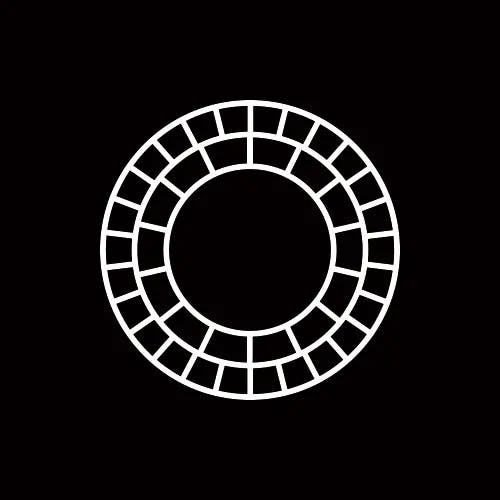
Can You See Who Viewed Your VSCO?
Discover the truth about who can see who viewed your VSCO profile and how to see who viewed it. Get tips for increasing your VSCO views.
Creating a video from images is a great way to tell a story, compile memories, or make a presentation pop.
You get to transform static photos into dynamic content.
Whether you're a novice or a pro, this guide will walk you through the process.
There are several tools out there that can help you make a video with images.
Here are a few popular ones:
Each of these tools has unique features that can help you make an impressive video.
First things first, select the images you want to include in your video.
Ensure they're high-resolution for the best quality.
Arrange the photos in the sequence you want them to appear.
This helps keep your storytelling smooth and coherent.
Most platforms like Canva and Adobe Express will have an easy drag-and-drop feature.
Upload your organized images into the video editor.
Transitions between images can make your video more dynamic.
Choose from fade-ins, slide transitions, or anything else that suits your style.
Music sets the tone of your video.
Upload your own tracks or pick from the library in Instasize.
Text can be useful for captions, quotes, or any additional information.
Make sure the font and color are readable and complement the images.
Enhance your images by adding filters and effects.
Instasize offers a variety of filters that can make your images stand out.
Once your video is almost done, make sure to optimize it.
Use Instasize to resize, crop, and reduce the size of your video for better performance.
After editing, save your project.
Then share it directly from the platform or download it for personal use.
Instasize isn't just for images; it's a dynamic tool that can help with video creation.
Absolutely. Instasize offers apps for both iOS and Android, making it convenient to create videos right from your phone.
It depends on the platform you're sharing it on.
For Instagram, keep it under one minute.
For YouTube, aim for at least 3 to 5 minutes for better engagement.
Instasize offers a freemium model.
You can use basic features for free and upgrade for premium tools.
Now you know how to turn your images into an engaging video.
Ready to give it a shot? Try Instasize today and make your images come alive.
Discover the latest expert tips and tricks on mastering social media strategies, honing your photing editing skills, and unleashing your creativity
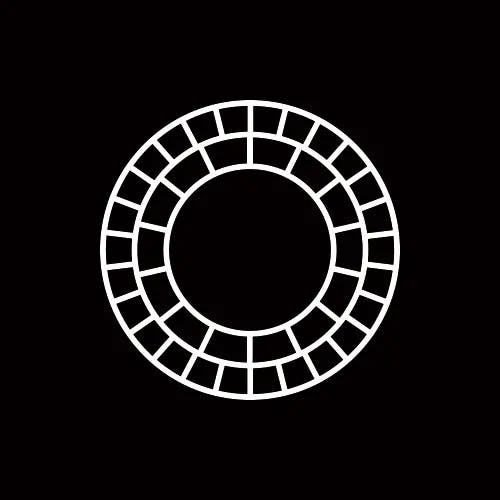
Discover the truth about who can see who viewed your VSCO profile and how to see who viewed it. Get tips for increasing your VSCO views.
Discover why Instagram crops photos and learn how to manage your images effectively with our easy-to-follow guide. Say goodbye to unnecessary cropping.

Want to maximize your TikTok engagement? Here's a comprehensive guide on the best time to post on TikTok.
Learn vital tips for avoiding copyright issues on YouTube, ensuring your channel stays safe and your content uninterrupted.

Learn about the benefits of background removal batch processing, time-saving automated solutions, and ensuring accuracy in results.
Wondering how many listings you should have on Etsy to boost your sales? We've got you covered. Learn the ideal number of listings, tips for managing them, and how Instasize can help streamline your process.
Everything you need to make your photos stand out with our free photo editing tools