
Best Time to Post on TikTok
Want to maximize your TikTok engagement? Here's a comprehensive guide on the best time to post on TikTok.
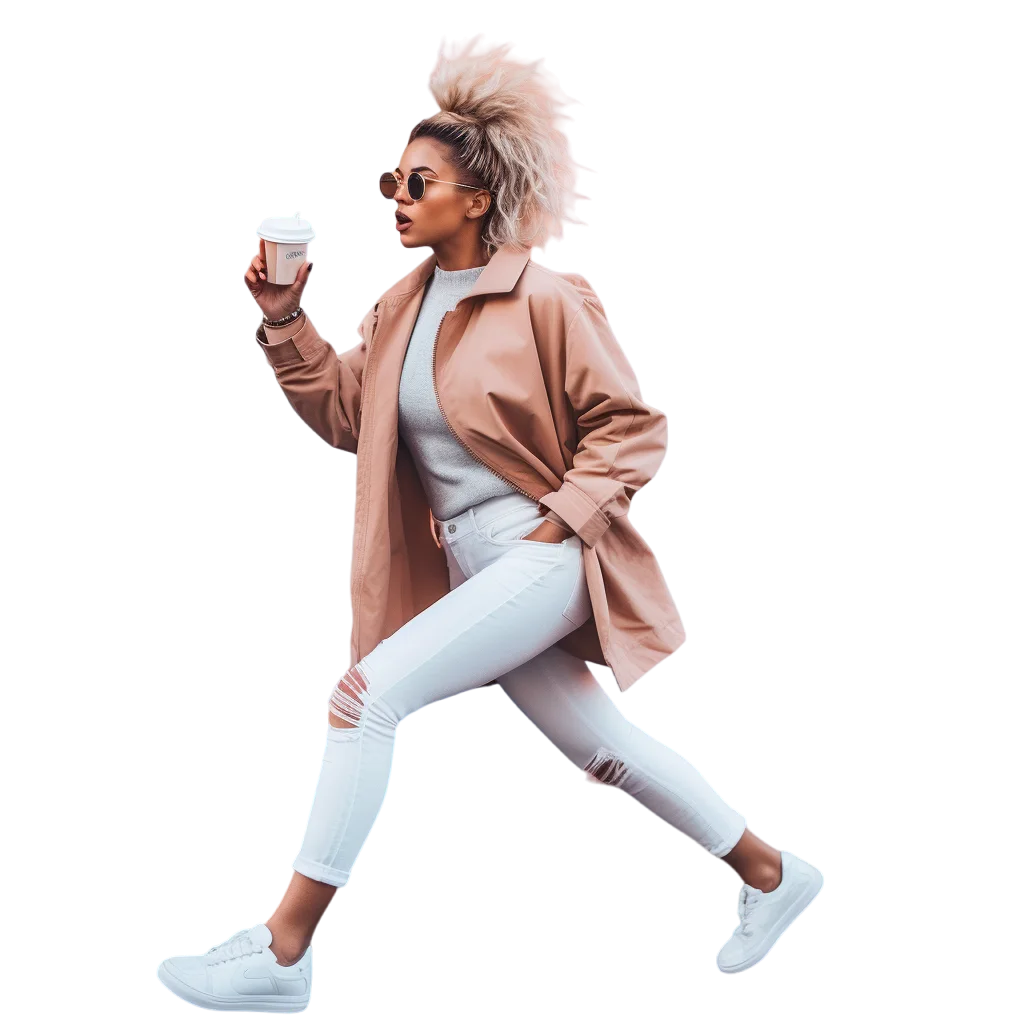
Learn how to make a PNG transparent with easy steps and the best tools. I'm here to help you make this super easy.
First things first, what's the deal with transparency?
Alright, let's talk about some easy-to-use tools for making PNGs transparent.
Canva is user-friendly and pretty powerful.
Steps:
Adobe Express is another solid choice, especially for more detailed work.
Steps:
This one’s for those who like things straight to the point.
Steps:
Now let’s talk about how Instasize can make your life even easier.
Instasize offers a 'Background Remover' feature:
Q: What file format should I use for transparency?
A: Always go with PNG; it supports transparency.
Q: Can I make a JPG image transparent?
A: Convert it to a PNG first, as JPG doesn’t support transparency.
Q: Is there a limit to the file size I can upload?
A: It varies, but most tools, including Instasize, handle medium to large files easily.
By now, you should be a pro at making a PNG transparent.
Got any more questions? Feel free to ask!
Discover the latest expert tips and tricks on mastering social media strategies, honing your photing editing skills, and unleashing your creativity

Want to maximize your TikTok engagement? Here's a comprehensive guide on the best time to post on TikTok.

Learn how to loop videos on your iPhone with ease.
Learn how to change your Facebook profile picture in a few simple steps with this step-by-step guide.
Learn how to convert iPhone photos to JPG easily with this step-by-step guide. Discover quick methods and helpful tips using your iPhone and Instasize.
Learn how to convert WebP to JPG quickly and easily. Discover the best methods, tools, and tips, including how Instasize can help.
Learn how to make an image 300x300 with these simple steps. Get the perfect size using tools like Instasize for resizing, cropping, and optimizing images.
Everything you need to make your photos stand out with our free photo editing tools