
Snapchat Emoji Meanings
Wondering what those emojis mean on Snapchat? Here's a complete guide to understanding Snapchat emoji meanings in 2023.

Editing Live Photos is easier than you think. Whether you want to tweak the image or add some spice, I've got you covered. Let's dive in.
Open the Photos App
Find the Live Photo you want to edit. Tap on it to open.
Tap Edit
In the top right corner, you'll see the 'Edit' button. Hit that.
Adjust Key Photo
You can change the key photo by dragging the slider. Choose your perfect frame. Press 'Make Key Photo' to finalize.
Crop, Filters, and Adjustments
Want more power? Try Instasize.
Imagine all this, and then some.
Using Instasize can simplify many of your tasks:
Can I trim my Live Photos?
Yes, use the trim slider in edit mode.
How do I turn off the Live Photo effect?
Tap on the circle icon in the edit mode to disable.
What other tools can I use for editing?
You can also use third-party apps like Instasize for advanced edits.
And there you have it. Editing Live Photos is simple, and with tools like Instasize, it gets even easier. Don't forget to share your awesome edits!
Discover the latest expert tips and tricks on mastering social media strategies, honing your photing editing skills, and unleashing your creativity

Wondering what those emojis mean on Snapchat? Here's a complete guide to understanding Snapchat emoji meanings in 2023.
Learn the best ways to crop photos for Instagram, including tips, tools, and techniques for achieving the perfect fit. Make your Instagram photos stand out with these easy steps!
Discover the ideal number of YouTube Shorts to post daily for maximum engagement and growth. Learn tips and strategies to optimize your content schedule.

Learn how Snap Score works and how to increase it. Find out what affects your score, how to get points, and how to see your friends' scores.
Find the perfect phot spots in Houston – America’s fourth-largest city to create shareable content for social platforms like Instagram, Pinterest, Twitter, etc.
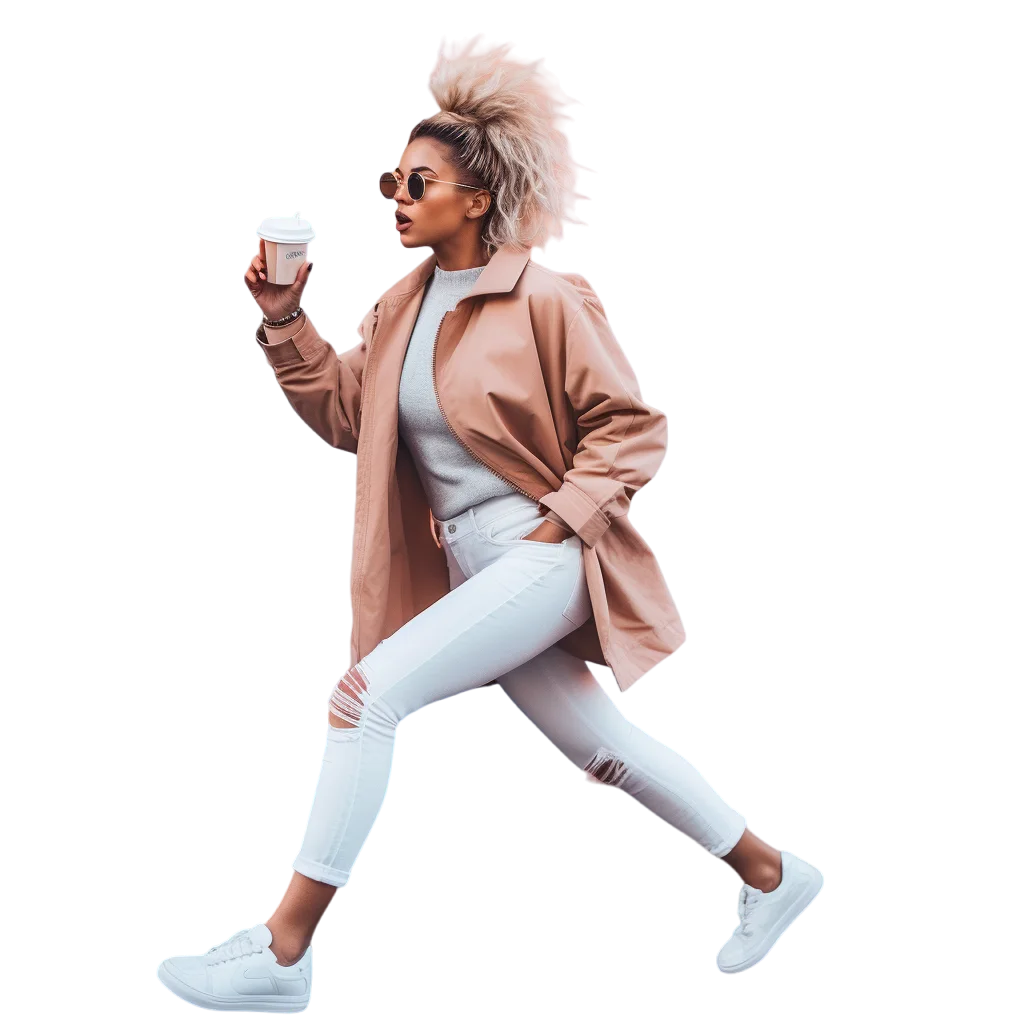
Unleash the potential of your social media images with expert background removal techniques and explore the impact of background removal for your photos.
Everything you need to make your photos stand out with our free photo editing tools