How Many YouTube Shorts Should I Post a Day?
Discover the ideal number of YouTube Shorts to post daily for maximum engagement and growth. Learn tips and strategies to optimize your content schedule.
Hey there! Want to learn how to crop an image without breaking a sweat? You've come to the right place.
Cropping images is super easy, and I'm here to show you how. Whether you're on your phone, tablet, or computer, we'll get you sorted out.
First things first, why even bother cropping an image?
Before diving into the how-tos, let's look at some popular tools:
Instasize is my go-to tool for this. Super easy, super quick. Here's how you can do it:
Adobe Express is another fantastic tool:
Canva makes this super easy too:
Cropping images can sometimes be tricky. Here are some common pitfalls:
Q: Can I uncrop an image after saving it? A: No, once an image is saved it usually cannot be uncropped. But with tools like Instasize's Magic Fill, you can expand the image to some extent.
Q: Does cropping reduce file size? A: Yes, cropping removes parts of the image, which can reduce the overall file size.
Q: Can I crop a video? A: Yes, some tools like Instasize also offer video cropping.
I hope this guide helped you master the art of cropping images. Go ahead, give it a try, and make your photos look fabulous!
Discover the latest expert tips and tricks on mastering social media strategies, honing your photing editing skills, and unleashing your creativity
Discover the ideal number of YouTube Shorts to post daily for maximum engagement and growth. Learn tips and strategies to optimize your content schedule.
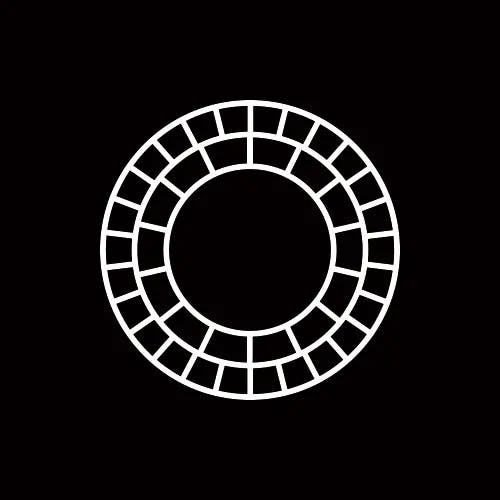
Discover the truth about who can see who viewed your VSCO profile and how to see who viewed it. Get tips for increasing your VSCO views.

Discover strategies for creating engaging Instagram content, from finding inspiration to planning, scheduling, and evaluating your posts.

Learn how to convert HEIC to JPG easily with this ultimate guide. Whether you are using online tools or apps, find out the best methods here.
Learn the best ways to crop photos for Instagram, including tips, tools, and techniques for achieving the perfect fit. Make your Instagram photos stand out with these easy steps!
Learn simple tips and tricks to keep Instagram from cropping your photos, ensuring your entire picture gets showcased. Discover how Instasize can help!
Everything you need to make your photos stand out with our free photo editing tools