How to Reduce PNG File Size
Learn the best ways to reduce PNG file size without losing quality. Discover step-by-step methods and tools to help you optimize your images efficiently.

Converting HEIC to JPG can seem tricky, but it's pretty straightforward once you know the options. Let's dive into the best ways to convert those files easily.
HEIC stands for High Efficiency Image Coding. It's a format that Apple adopted for iOS 11 and later.
Online tools are super convenient. Here are some steps:
There are various apps available for both mobile and desktop.
Instasize offers a straightforward way to convert HEIC to JPG. Available on iOS, Android, and Web.
Steps to Convert HEIC to JPG Using Instasize:
Yes, but some minimal loss might occur. Tools like Instasize maintain high quality during conversion.
Most online converters are safe, but always use reputable sites.
It depends on the tool you're using. Instasize and many online tools allow batch conversions.
Not necessarily. Online tools and built-in apps like Photos on Windows 11 can handle it.
And there you go. Your quick dive into converting HEIC to JPG. Easy, right? Go ahead and get those conversions done!
Discover the latest expert tips and tricks on mastering social media strategies, honing your photing editing skills, and unleashing your creativity
Learn the best ways to reduce PNG file size without losing quality. Discover step-by-step methods and tools to help you optimize your images efficiently.
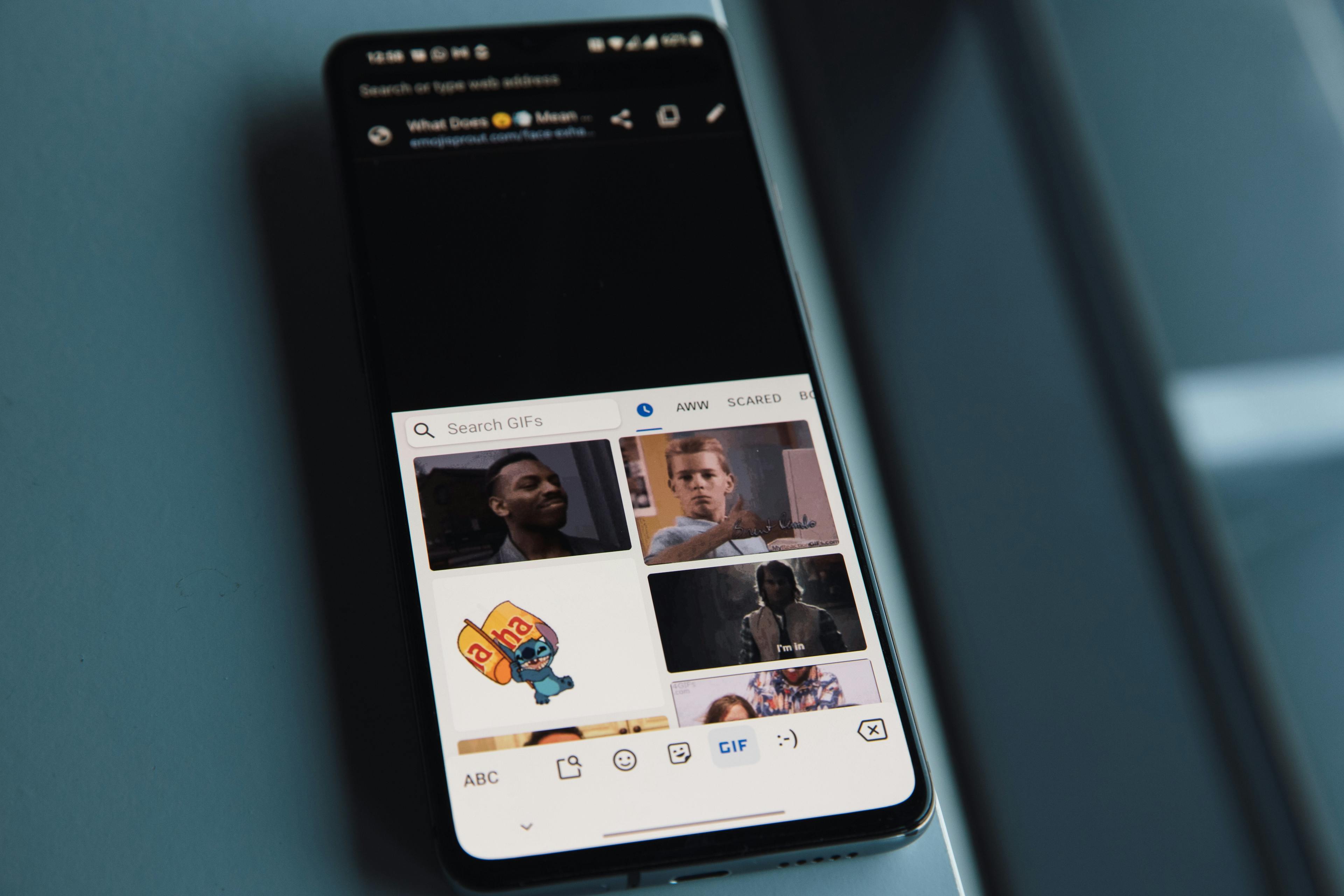
Learn how to crop GIFs with simple tools and steps. Discover the easiest methods for cropping GIFs, including using Instasize for quick results.
A comprehensive guide on how to resize images for your website using Adobe Photoshop, online tools, and Instasize. Learn best practices for image resizing and optimization.
Discover the ultimate guide to the worth of all emojis on TikTok Live. Learn how each emoji translates into rewards, what they mean, and how to maximize your TikTok Live experience with Instasize!
Learn how to easily resize an image on your iPhone using built-in apps, shortcuts, or third-party applications like Instasize.
Learn how to see the posts you've liked on Instagram. Follow these steps to easily find your liked posts.
Everything you need to make your photos stand out with our free photo editing tools