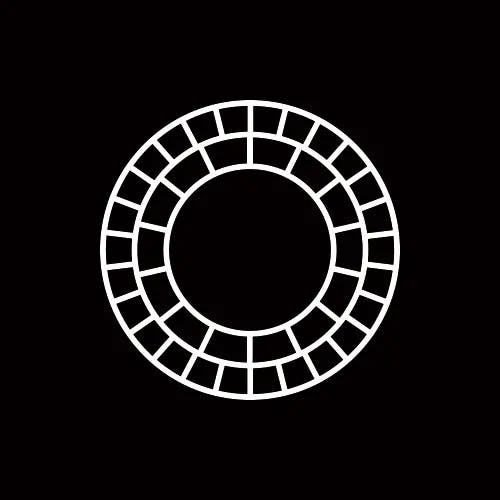How to Change Instagram Username in Simple Steps
So, you want to change your Instagram username? Let's get right to it.
Why Change Your Instagram Username?
Maybe you’ve outgrown your old one. Or you want to rebrand. Whatever the reason, it’s easy to switch things up.
Steps to Change Your Instagram Username
- Open Instagram App: Make sure you're logged in.
- Go to Your Profile: Click on the profile icon in the bottom right corner.
- Edit Profile: Tap the 'Edit Profile' button.
- Enter New Username: In the username field, type your desired username.
- Save Changes: Tap 'Done' or 'Save' to confirm.
That’s it! New username, new you.
Consider Username Availability
When you change your username, it must be unique. Instagram will tell you if it’s taken.
Tips for Choosing a New Username
- Keep it Simple: Easy to spell and remember.
- Avoid Numbers: Unless they are part of your brand.
- Be Unique: Stand out but stay relevant to your content.
Handling Issues When Changing Username
- Username Taken: Try adding underscores or dots.
- Too Many Changes: Instagram limits how often you can change your username.
FAQs on Changing Instagram Username
Can I Change My Username Back?
Yes, but you might have to wait. Instagram holds your old username for 14 days.
Will My Followers Get Notified?
No, your followers won't get a direct notification. However, they will see the change when they visit your profile.
Yes, all your tags and mentions will automatically update to your new username.
Beyond Username Changes
Consider polishing your images to make your profile shine. Tools like Instasize can help. Here’s why:
- Image Resizing: Perfectly fit your images for Instagram's specs.
- Adding Borders: Make your photos stand out in your feed.
- Filters: Enhance your photos effortlessly.
- Magic Fill: Need to fix a cropped image? No problem.
Take advantage of all these features to keep your profile looking professional and current.
Conclusion
Changing your Instagram username is quick and stress-free. Follow these steps, check the availability, and use tools like Instasize for additional profile polish. Happy rebranding!