How to Change Thumbnail on YouTube Shorts
Discover how to change the thumbnail on your YouTube Shorts with these easy steps. Learn the best tricks to make your Shorts stand out.
Want to know how to change the background color on your Instagram Story? You're in the right place, my friend. Let's dive into it.
First things first, why would you even want to do it?
Let's get into the nitty-gritty, step-by-step.
Alright, how about taking it up a notch?
With Instasize, you can:
Q: Can I change the background color of an existing story?
A: Unfortunately, no. You’ll have to create a new one.
Q: Can I save my custom colors on Instagram?
A: Nope, Instagram doesn't offer that feature yet.
Q: Why should I use Instasize?
A: It offers more customization options like patterns, textures, and additional tools such as image resizing and optimization. Plus, it’s super easy to use.
And there you have it, folks. Now you're all set to elevate your Instagram Stories with some killer background colors. Have fun and make those stories pop! Collapse
Discover the latest expert tips and tricks on mastering social media strategies, honing your photing editing skills, and unleashing your creativity
Discover how to change the thumbnail on your YouTube Shorts with these easy steps. Learn the best tricks to make your Shorts stand out.

Learn how to easily hide tagged photos on Instagram and keep your profile looking neat and tidy.
Learn if you need a business license to sell on Amazon, plus tips on setting up your Amazon seller account easily.
Learn the best ways to reduce PNG file size without losing quality. Discover step-by-step methods and tools to help you optimize your images efficiently.

Learn how to edit photos on your iPhone like a pro! Our guide covers the best tips and tricks for editing photos on your iPhone.
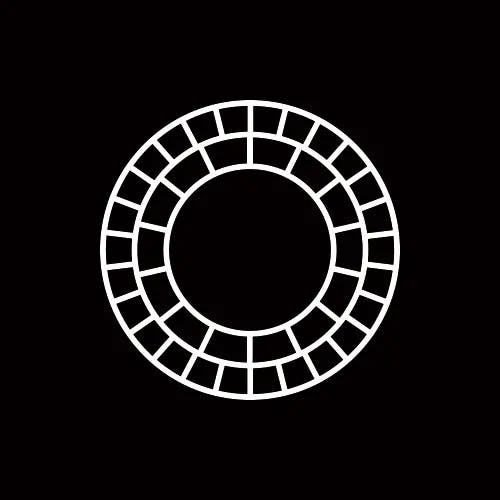
Discover the truth about who can see who viewed your VSCO profile and how to see who viewed it. Get tips for increasing your VSCO views.
Everything you need to make your photos stand out with our free photo editing tools