
Reduce Size of Image
The guide to learn how to reduce the size of your images without compromising quality.

So, you're wondering how many pictures you can post on Instagram? Let me break it down for you.
Instagram allows you to post up to 10 photos in a single post. Yep, that's right! You can share up to 10 images or videos in one go using Instagram's carousel feature.
Want to share more creativity? Try a photo collage. Apps like Instasize make it super easy.
Can I post more than 10 photos in a single post? No, you can't. Instagram sets a limit of 10 photos per post.
Can I add photos to an existing post? Unfortunately, you cannot add photos to an already published post. You'll need to create a new one.
How do I ensure my photos look good on Instagram?
Remember, it's not just about how many pictures you can post, but how you present them. Make your Instagram posts pop with high-quality, curated content.
Now that you know how many pictures you can post on Instagram, maximize your impact. Use tools like Instasize to create stunning, multi-photo posts and keep your followers engaged.
Discover the latest expert tips and tricks on mastering social media strategies, honing your photing editing skills, and unleashing your creativity

The guide to learn how to reduce the size of your images without compromising quality.
Discover how much TikTok pays per view with insights and tips to maximize your earnings. Learn the factors that influence payouts and how to boost your content effectively.
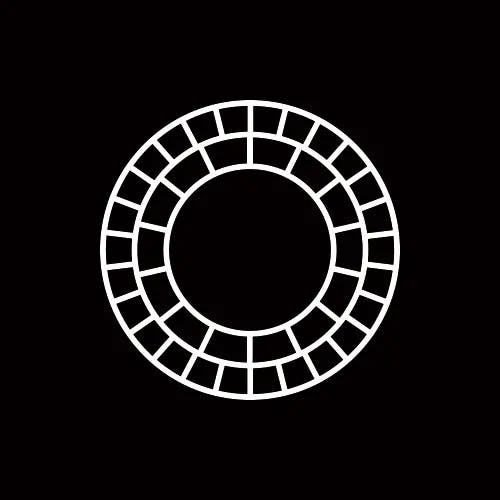
Discover the truth about who can see who viewed your VSCO profile and how to see who viewed it. Get tips for increasing your VSCO views.
Orlando is most known for its theme parks like Universal Studios and Disneyland, but this city has a lot more to offer, especially for travelers (or locals!) who want to show off its beauty
Find out if Instagram notifies users when you take a screenshot of their content. Learn how different Instagram features handle screenshots and how to manage your privacy.
Learn if you need a business license to sell on Amazon, plus tips on setting up your Amazon seller account easily.
Everything you need to make your photos stand out with our free photo editing tools