How to Make Instagram Private: Step-by-Step Guide
Learn how to make your Instagram private with this easy guide. Protect your photos and videos by changing your account settings today.

Instagram has rolled out new fun camera effects for Instagram stories! Selfies or even other photos just became a lot more fun, as you can play around with them giving yourself classic kitten ears, a noir look or literal heart eyes.
Some Instagram effects are even designed by influencers and celebs like Kylie Jenner and Rihanna.
To add camera effects to your Instagram story, just tap the face icon when you’re on camera mode to access Instagram’s may new camera effects. You can also apply these on a photo or video you upload by tapping the same icon when editing.
In case you don’t find an effect that’s on brand or suited to what you’re looking for, why not just make your own?
On Instasize, you can create your own Instagram effects. Here are some options you can choose from:

Want your Instagram story to have a unique effect? Add a blurred background. Tap the border icon on Instasize and tap the ‘Blurred’ option. You can choose to blur any photo or even the same photo and the app automatically blurs it as a background image for your photo. Pretty nifty and unique!

You don’t just get blurred backgrounds on Instasize, you can add a background of virtually any pattern or photo you want. Instasize’s library of patterns have plenty you can work with, making your photo fun and really pop, but you can also upload your own.

Sometimes, the right word with the right look can be a fun addition to your image. Add a text via Instasize, and use either its free editing tool to adjust the size and placement of the word or phrase on your photo, including over 20 fonts, or with Instasize Text Styles custom typographic designs. You can even overlay multiple text boxes to get a drop shadow or outline effect.
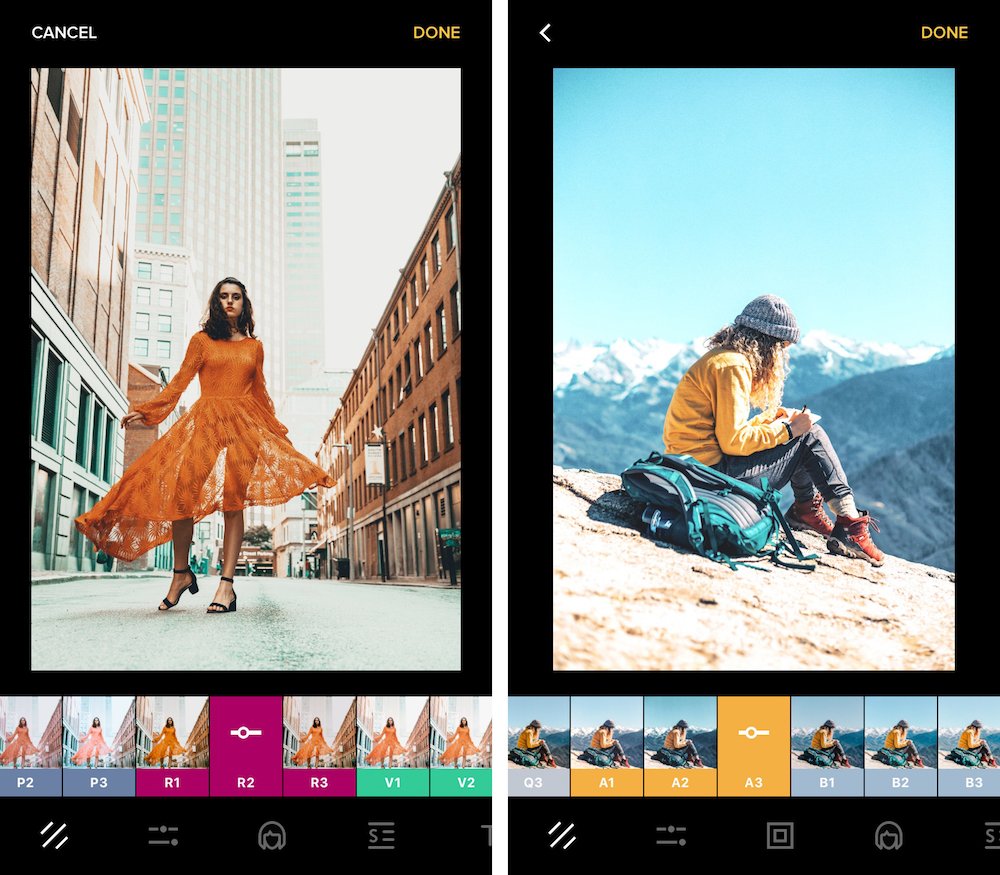
Filters usually enhance a photo, or give it an artistic edge. When you want filters to make sure your photos look on brand and high quality, you usually only use a handful. Why not get crazy and try out other filters you’ve never tried before?
Depending on the photo you upload, applying an Instasize filter can have an extreme effect, and you’ll be surprised by what you come up with.

Ever wonder what it would look like if you used multiple filters on a single image? That will definitely give you a unique effect that not even Instagram’s growing camera effects collection has.
Just save a filtered image, reupload it on Instasize and pick a different filter to overlay it with the one that is already on the image!
Want to add to a story with an Instagram effect? You can also download the photo, upload it to Instasize and enhance it from there. It’s great for if you want to make additional tweaks like retouching with beauty tools, or making sure your photo is the best quality by adjusting the photo’s settings.
Instagram’s new camera effects will make your stories fun, but additional edits will definitely make them great!
Discover the latest expert tips and tricks on mastering social media strategies, honing your photing editing skills, and unleashing your creativity
Learn how to make your Instagram private with this easy guide. Protect your photos and videos by changing your account settings today.
Learn how to leverage Instagram for SEO to boost visibility. From profile optimization to effective use of hashtags, local SEO, Instagram Stories, and linking strategies
Learn how to resize images on your Android device using Google Photos, Samsung Gallery, Photo & Picture Resizer, Adobe Photoshop Express, and Instasize.
Learn how to remove background from a picture effortlessly using Instasize. Discover simple and effective tips for a clean and professional look.
Learn how to print multiple images on one page using Windows, Mac, or other software. Discover easy methods and tips for perfect prints, including how to use Instasize for creating photo collages.
Discover effective ways to promote your Etsy shop and boost your sales. Learn tips and strategies to get your products noticed by more customers.
Everything you need to make your photos stand out with our free photo editing tools