
Photo Editing Basics: The Beginner Guide
Everything you need to know about photo editing. Learn how photo editign can help you create the perfect image every time for social media, websites, and more.

When it comes to background removal in professional headshots, understanding the essential steps is crucial. Firstly, you'll need a high-quality headshot. The image should be clear and focused, with no blurring that could cause issues during the removal process. You'll then need to choose a suitable background removal tool. Tools like Adobe Photoshop and GIMP offer a multitude of options for removing backgrounds, allowing for fine-tuned results.
After loading the image into the tool, the next step is to carefully select the background area. This requires precision as any missteps can lead to an unnatural-looking result. Depending on the tool, there might be different methods available for this selection, such as the magic wand, lasso, or quick selection tools. Always remember to zoom in for a closer view when doing the selection.
Once the background has been selected, you can proceed to remove it. Different tools will have different commands for this, but usually, it involves deleting or masking the selected area. After removal, you should review your work, clean up any rough edges, and make necessary adjustments for a polished finish.
Background removal can drastically enhance professional headshots by drawing focus to the subject and creating a clean, distraction-free image. Sometimes, the original background of a headshot can be distracting or unattractive, which can take away from the primary subject of the photo.
By removing the background, you can isolate the subject, allowing viewers to concentrate on the person in the headshot. This can lead to increased perception of professionalism and quality, which is especially important for applications like corporate profiles, actor headshots, or professional social media platforms like LinkedIn.
Additionally, a removed background allows for greater flexibility in usage. The headshot can be seamlessly integrated into a variety of different contexts, whether it's a website, a business card, or a marketing campaign. With a transparent background, the headshot can blend with any chosen background color or image, offering limitless possibilities for designers.
The success of background removal in professional headshots largely hinges on the tools used. Adobe Photoshop is an industry-standard tool known for its comprehensive features and precise editing capabilities. It offers various selection and masking tools that allow for detailed background removal.
Instasize, the leading photo editing tool for mobile, is a excellent option to create professional headshots with AI powered background removal. While it might not have the same depth of features as Photoshop, it does offer a large range of capabilities that are great for most background removal use cases. Also, it's free price tot try.
Looking for a quick background remover without downloading any software? Try Background Remover to automatically detect and remove backgrounds, making the process much simpler and faster.
Consider a professional headshot taken in an office environment. The subject is well-lit and professional, but the background, featuring office furniture and other employees, is cluttered and distracting. The photographer uses Adobe Photoshop to remove the background, replacing it with a neutral, muted color gradient.
In the post-edit version of the headshot, the focus immediately shifts to the individual. The elimination of the chaotic office setting minimizes distractions, and the subject appears more professional. The neutral background also ensures that the headshot can be used across different platforms and in different layouts without clashing with other design elements.
Thus, in this case, background removal played a critical role in enhancing the professional appeal of the headshot. It demonstrated the powerful impact a clean, distraction-free backdrop can have on the overall perception of a professional image.
Background removal is an art that goes beyond the basic usage of selection and deletion tools. Advanced techniques can offer more precise and natural-looking results. For instance, using a combination of the pen tool and paths in Photoshop can allow for a very detailed selection, which is crucial when working with complex images or fine details like hair.
Another advanced technique is the use of layer masks. Layer masks allow for non-destructive editing, meaning you can always undo or adjust your edits. With a layer mask, you can paint over areas you want to hide (the background) while keeping the subject intact.
Channel masking is yet another technique especially useful when the subject and background have high contrast. By selecting and editing a channel in Photoshop where the contrast is highest, you can create a selection that can be converted into a mask, allowing for highly precise background removal.
Removing backgrounds from professional headshots can be a DIY task with the right tools and guidance. First, choose a tool suitable for the job - Photoshop, GIMP, or an online background remover. Next, open your headshot in the tool and select the background. In Photoshop, you can use the quick selection tool, magic wand, or pen tool. In GIMP, the fuzzy select tool or the paths tool can be used.
Once the background is selected, remove it using the appropriate command. In Photoshop, you can hit the delete key, while in GIMP, you can use the clear command. After removal, clean up the edges of the subject using tools like the eraser or smudge tool to ensure a natural look.
Remember that this can be a time-consuming process that requires patience and attention to detail. However, with practice, you'll be able to achieve professional-looking results on your own.
The quality of a professional headshot is measured not just by the clarity of the subject but also by how well the subject stands out. This is where background removal plays a significant role. By eliminating a distracting or incompatible background, the focus is shifted entirely to the subject, significantly improving the overall headshot quality.
Moreover, with the background removed, headshot quality becomes more versatile. The image can now be placed against any backdrop without worrying about mismatch or design inconsistency. This is particularly important in branding or marketing scenarios where consistency and theme matching are essential.
Lastly, a well-done background removal can give a headshot a more polished and professional look. It demonstrates attention to detail and the effort put into creating a high-quality product, thereby improving the perceived quality of the headshot.
When removing the background from professional headshots, there are common mistakes that can impact the quality of the final image. One of these is rushing the selection process. A poorly selected background will result in an unnatural-looking headshot. It's important to take your time and use the most precise tools available to accurately select the background.
Another common mistake is not refining the edges after removing the background. Leaving harsh edges can make the subject look like they've been crudely cut out and pasted onto a new background. Using feathering or smoothing tools can help create a more natural transition between the subject and the new background.
Finally, failing to consider the new background is another mistake. When removing the background, it's crucial to consider where the headshot will be used and what the new background will look like. Ensure that the lighting, color, and overall style of the headshot will work well with the new background.
Background removal and background blurring are both techniques used to reduce distraction in professional headshots. While both have their place, they serve different purposes and have different effects. Background removal completely isolates the subject, allowing for complete flexibility in terms of where the headshot can be used. It's ideal for scenarios where the headshot needs to be superimposed onto a variety of different backgrounds.
On the other hand, background blurring, also known as the bokeh effect, doesn't completely remove the background. Instead, it reduces its prominence by blurring it, thus keeping the focus on the subject. This is a popular technique in portrait photography and can be effective in making a headshot look more natural and less 'photoshopped'. The choice between the two will depend on the specific needs and context of the headshot.
There's a myriad of background removal services available, each with their strengths and weaknesses. Manual services, like those offered by professional photo editors or design agencies, offer high precision. They can handle complex images and provide the best results, but they come at a higher cost and slower turnaround times.
Automated services, like remove.bg or Unscreen, offer fast and affordable background removal. They use AI technology to automate the process, which is impressive but not perfect. They may struggle with more complex headshots and finer details like hair.
Then there are semi-automated tools like Photoshop or GIMP that offer a blend of manual control and automated assistance. These are ideal for those who are willing to invest some time in learning and doing the process themselves. They offer a great balance between control, quality, and cost.
Background removal is an essential technique for enhancing professional headshots. From the selection of the right tools and mastering the techniques, to understanding its impact on image quality and consistency, every aspect plays a pivotal role in the final outcome. Whether you're a professional photographer, a DIY enthusiast, or a business looking to improve your team's headshots, understanding the nuances of background removal can provide invaluable benefits.
Discover the latest expert tips and tricks on mastering social media strategies, honing your photing editing skills, and unleashing your creativity

Everything you need to know about photo editing. Learn how photo editign can help you create the perfect image every time for social media, websites, and more.
Discover effective strategies on how to get views on TikTok. Learn tips and tricks, from leveraging trends to optimizing your videos, to maximize your TikTok presence.
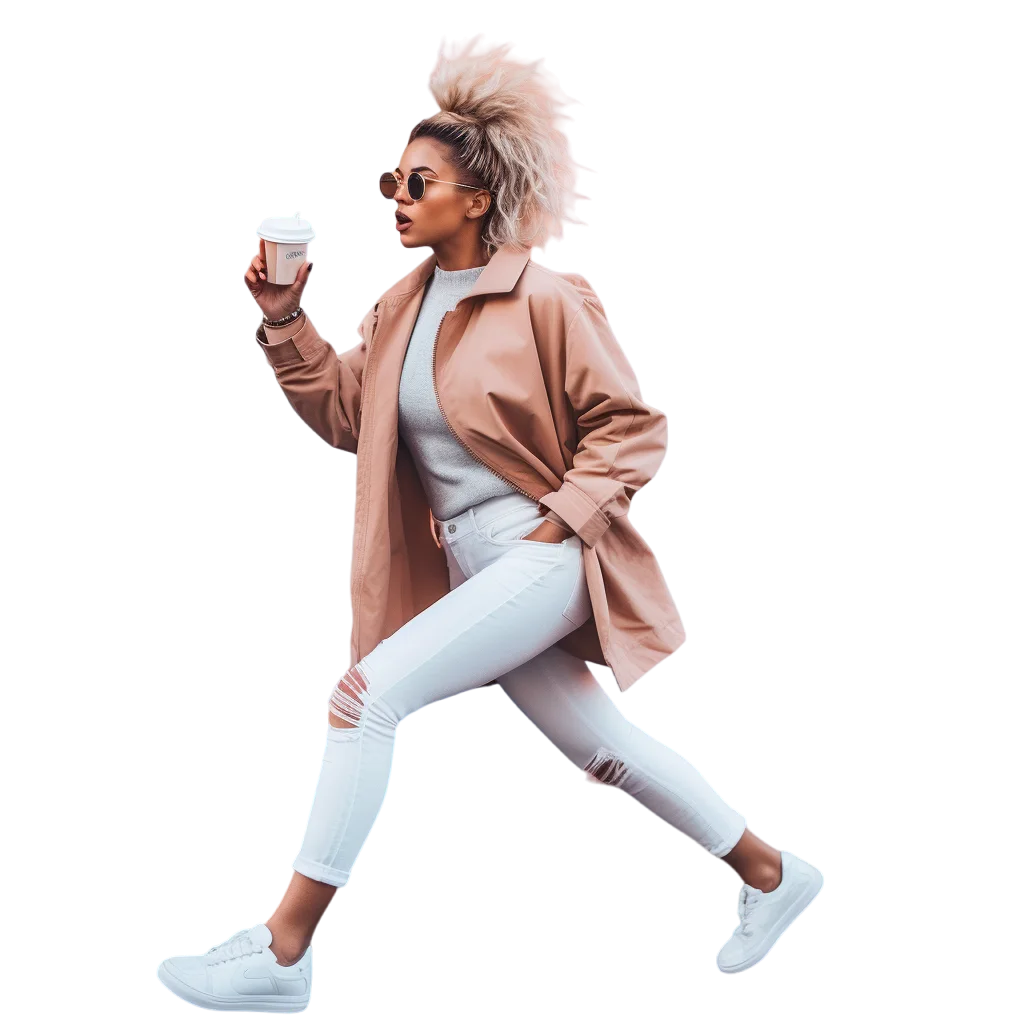
Unleash the potential of your social media images with expert background removal techniques and explore the impact of background removal for your photos.

Learn how to create custom stickers from your favorite photos using easy-to-use apps to remove backgrounds.

Learn how to make a GIF in just a few simple steps with this easy-to-follow guide. Perfect for anyone looking to create fun and engaging content for social media.

Learn how to easily copy and share links on Instagram with this step-by-step guide. Tips and tricks for boosting engagement on your Instagram posts.
Everything you need to make your photos stand out with our free photo editing tools