
How to Crop a Screenshot on Mac
Learn how to easily crop screenshots on your Mac with these simple steps. Save time and capture exactly what you need.

As a graphic designer or social media manager, you may need to create transparent backgrounds for your images. Whether it’s for logos, product photos, or social media posts, knowing how to create a transparent background can make your work look more professional and seamless. In this article, we’ll walk you through the steps to make a transparent background in various software applications.
The quick and easy way to create transparent backgrounds for your social media posts is with Instasize. Instasize is a mobile app that offers a wide range of photo editing tools, including a feature that allows you to remove backgrounds from your images. With Instasize, you can create stunning graphics for your Instagram, Facebook, or Twitter posts in just a few taps. Try it out and take your social media content to the next level.
Adobe Photoshop is a popular desktop software used for graphic design and photo editing. Here’s how to create a transparent background in Photoshop:
Canva is an online design tool that’s great for creating social media graphics, marketing materials, and more. Here’s how to create a transparent background in Canva:
Now that you know how to make a transparent background in Instasize, Photoshop, and Canva, you can create stunning graphics and images that look professional and seamless. Remember to save your images as PNG files to preserve the transparency. With these simple steps, you’ll be on your way to creating amazing designs in no time.
Discover the latest expert tips and tricks on mastering social media strategies, honing your photing editing skills, and unleashing your creativity

Learn how to easily crop screenshots on your Mac with these simple steps. Save time and capture exactly what you need.

Learn how to write on PDFs with ease! Follow these simple steps to add text, notes, and comments to your PDF documents. Perfect for students and professionals

In-depth guide on the basics of image resizing, covering the essential concepts, best practices, common pitfalls, and more. Learn about maintaining aspect ratios, reducing pixelation, and balancing image quality and size.

If your engagement rate statistics have dropped and you'r not getting the same amount of likes and comments as before, you might have a ghost problem.

Explore how to master the selection and use of backgrounds in headshot photography. From color theory to the role of depth of field, learn how different backgrounds can drastically alter the mood and perception of a headshot.
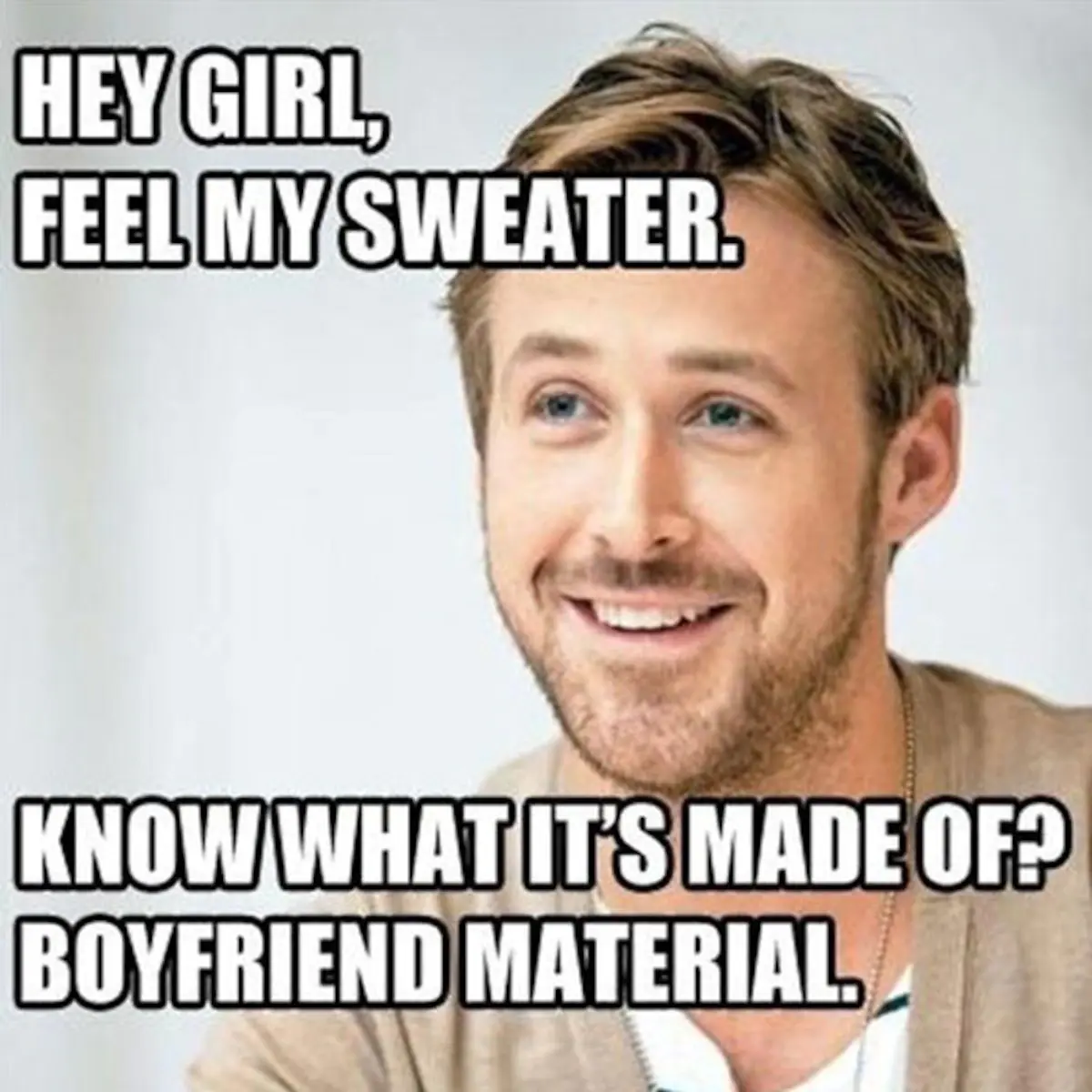
Learn about the origins and evolution of memes, as well as their cultural impact in the digital age.
Everything you need to make your photos stand out with our free photo editing tools