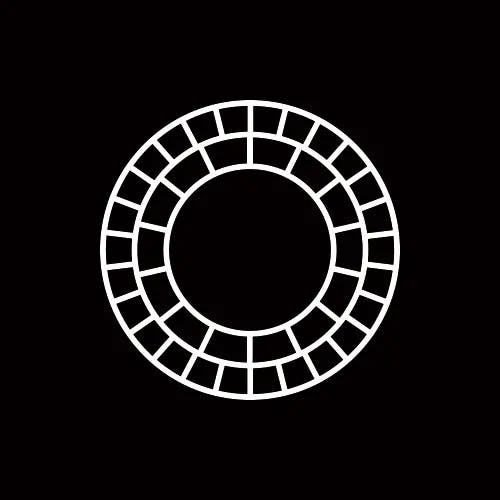
Can You See Who Viewed Your VSCO?
Discover the truth about who can see who viewed your VSCO profile and how to see who viewed it. Get tips for increasing your VSCO views.
Hey, TikTok enthusiast! Ever wondered if people can see who viewed their TikTok? Let's dive into it!
So, does TikTok tell the profile owner when you view their content?
The short answer: No. TikTok doesn't notify users about who viewed their videos. You can watch other people's content without them knowing.
But, what about profile views?
Here's the catch. TikTok had a feature called 'Profile Views'. This feature allowed users to see who visited their profile in the past 30 days. However, this feature isn't always available. Sometimes TikTok enables it, and other times they remove it.
So, how can you ensure your privacy on TikTok?
There are claims that third-party apps can tell you who viewed your profile. But here's the truth:
Worried about who views your content? Let's optimize your profile for better control.
Can I see who viewed my TikTok video?
No, TikTok doesn’t show you who viewed your videos.
Can other users see if I viewed their profile?
Only if TikTok's 'Profile Views' feature is enabled and you haven't turned it off.
Can third-party apps really show me who viewed my profile?
No, they are unreliable and risky. Stay away from them.
How can I control who sees my profile?
Change your profile to private and update your privacy settings.
There you have it! With these tips, you can enjoy TikTok while keeping your privacy in check. If you need to create the perfect profile picture or video, try Instasize for easy editing and optimization!
Discover the latest expert tips and tricks on mastering social media strategies, honing your photing editing skills, and unleashing your creativity
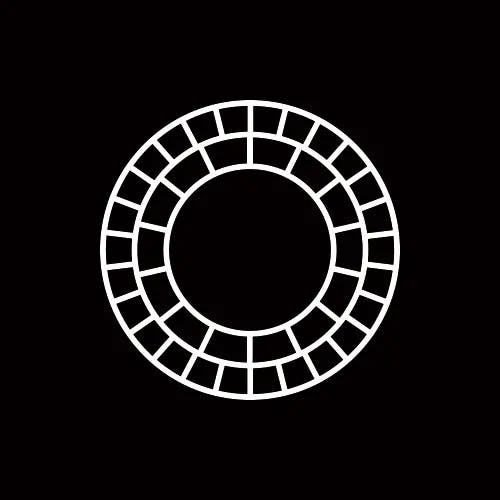
Discover the truth about who can see who viewed your VSCO profile and how to see who viewed it. Get tips for increasing your VSCO views.

Learn how to become a content creator and start creating engaging content that captures the attention of your target audience today.
Learn how to stream on TikTok with our easy-to-follow guide. Discover tips, tricks, and essential tools for a successful TikTok live stream.

Learn how to write on PDFs with ease! Follow these simple steps to add text, notes, and comments to your PDF documents. Perfect for students and professionals

Discover the best time to post on Pinterest for maximum engagement and traffic.
Discover effective strategies to boost your Etsy sales with our comprehensive guide. Learn from top-performing sellers and drive more traffic to your Etsy store with these actionable tips.
Everything you need to make your photos stand out with our free photo editing tools