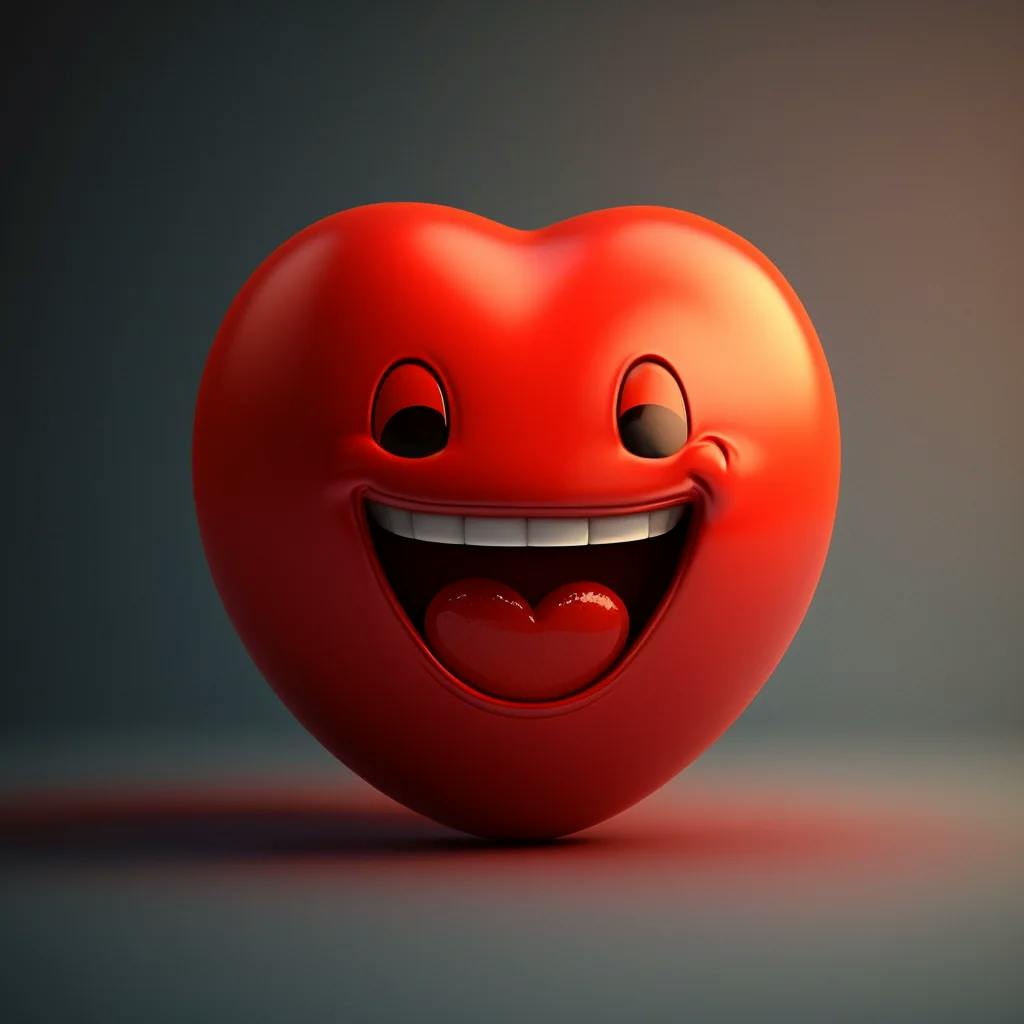
What Does Red Heart Mean on Snapchat
Find out what the red heart on Snapchat means, and discover what it takes to achieve this symbol of friendship on the app.
If you capture a moment and can only share it on one social media platform, which one would you choose? Each of the big players in social media offer something unique, making it worth your time and effort to update them frequently. When the content is something that disappears forever after 24 hours, splitting your time between two very similar platforms might be more work than it’s worth.
The two major tools in the business of ephemeral content, Instagram Stories and Snapchat, have near-identical features that to use both is kind of redundant. But, how to pick the one that’s right for you?
Snapchat****Instagram
From the moment you open the app, Snapchat isn’t like the other platforms. It doesn’t have a feed, and has a bit of a learning curve just to find its most basic features. You start with zero follows and followers, too. The app can pull data from your contacts to build your initial audience base but after that, you’ll have to search everyone you want to follow manually.
Instagram is backed by Facebook, and being able to add all of your Facebook friends on Instagram makes setting up a new account practically instant. Almost immediately, you’ll have more content than you have time to scroll through. The app also notifies your Facebook friends that you’ve created an Instagram account, and more often than not you’ll get your first hundred or so followers (who can also view your Stories) before you’ve made your first post.
Snapchat****Instagram
Both apps have a growing array of tools, stickers, filters, and other features to make content creation not only creative, but entertaining.
In terms of volume, Snapchat has the edge with so many elements that can be added onto each snap. This is also one of Snapchat’s main focus, with the introduction of wearable tech whose purpose is to bring their animated filters even more to life. Snapchat is also unparalleled when it comes to using augmented reality. The app regained traction after introducing the infamous “dancing hotdog” filter and no one else within the industry is mimicking this type of technology.
Instagram Stories is a bit behind on the filters and elements game. While you can upload off your camera roll, the image or video has to have been taken within 24 hours of your posting. You can also make a live video on Instagram Stories that will disappear after 24 hours of broadcasting, this will also appear within your Stories uploads, allowing anyone who missed the broadcast to rewatch.
On Instagram, you can catch up to all the stories you haven’t seen in a single click, and stories are right on top of your feed. For Snapchat, snaps still require a swipe, and without a ‘Watch All’ option, you have to manually choose which snaps you want to view.
On Instagram, you can catch up to all the stories you haven’t seen in a single click, and stories are right on top of your feed. For Snapchat, snaps still require a swipe, and without a ‘Watch All’ option, you have to manually choose which snaps you want to view.
Both options have their pros and cons. Watching all the stories trigger their view count (and reveal you as the viewer) regardless of how interested you are in what you saw. Snapchat offers better control, you only have to open snaps you’re interested in.
Snapchat****Instagram
Being on social media is no fun when there are no updates, so having more people to follow can be just as much fun as having more people follow you.
Snapchat has its Discover feed, a platform where publishers and brands are featured and share their latest news. These uploads are not tailored to your interests, and the accounts that get featured are typically paying a pretty penny for their prime real estate on the app. Instagram’s Explore feed is a lot more intuitive. It suggests accounts and posts based on your likes and follows, which can help you find more of what you already love. It will also expose you and your account to other people who are already within that niche, further aiding in exposure.
Are you interested in becoming an influencer? Maybe you just want more followers. Either way, the opportunity for growth on each platform is vastly different.
Unless you have an existing audience base that you can direct to your Snapchat, it’s very hard to grow your followers organically within the platform. The Discover feature is for brands and publishers, and potential followers need to know your username or Snap code to add you as a contact.
To compare, Instagram’s Explore can feature anyone as long as they post relevant content. You can also tag people on your Instagram story, and if you need to link your viewers to any website, you can make a clickable one by setting it as the link in your bio. There are ways to increase your chances of getting featured on the Explore feed, check out how in our How To Boost Engagement Rates for your Instagram Content blog post.
The big picture, you have a potential reach of over 700 million users on Instagram. Snapchat’s user base is not even half that at 300 million. Despite being just over a year old, Instagram Stories has also surpassed Snapchat in daily users by over 40 million.
Instagram Stories is fast eclipsing Snapchat, but this doesn’t mean the app doesn’t have its own strengths. If you need a tool for private messaging that disappears, Snapchat is still the top dog for that service. If you’re more into sharing your day with an audience, viewing stories, and growing your following, Instagram already has everything you need, and then some.
Discover the latest expert tips and tricks on mastering social media strategies, honing your photing editing skills, and unleashing your creativity
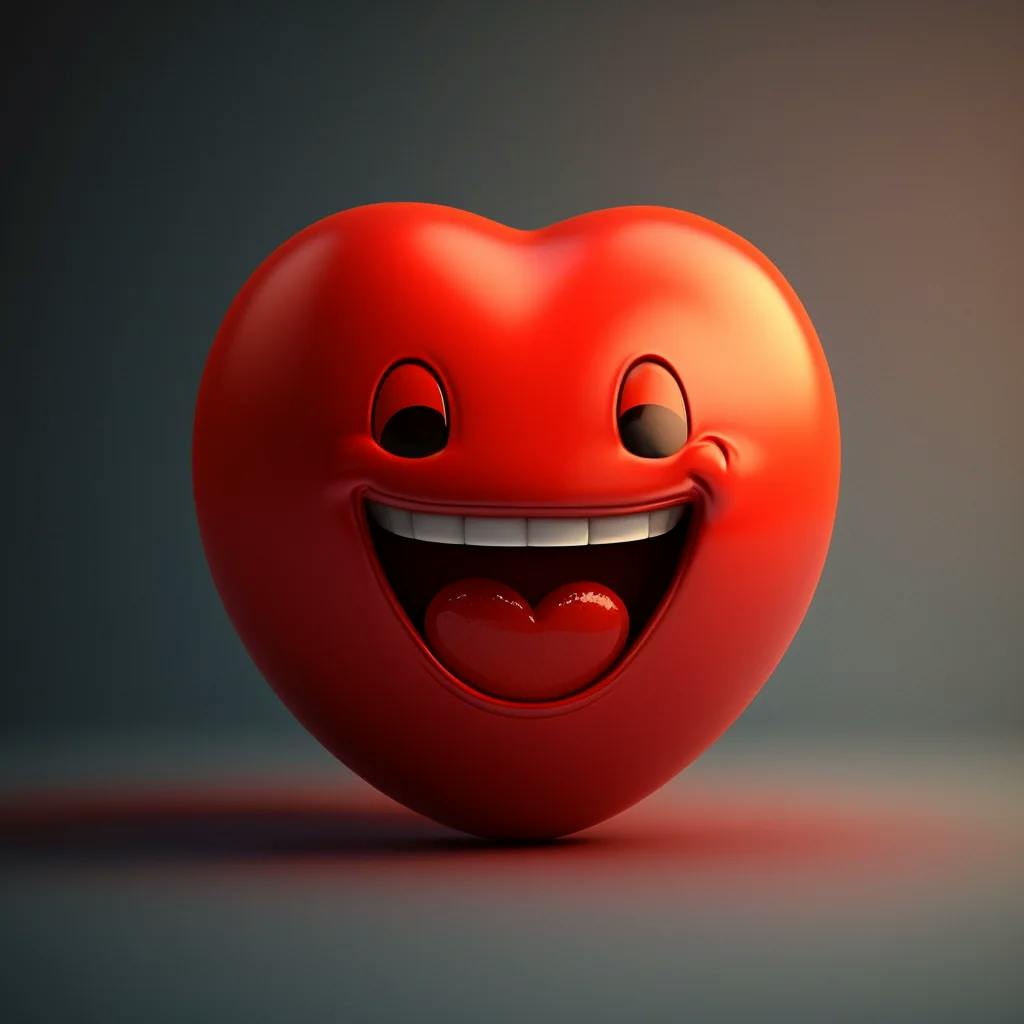
Find out what the red heart on Snapchat means, and discover what it takes to achieve this symbol of friendship on the app.

Dive into the crucial role of aspect ratios in digital images. Discover how they affect image composition, display on different screens, social media posts, print quality, and much more.

Discover the key elements affecting your posts visibility and how to optimize your approach for better engagement.

Learn how to write on PDFs with ease! Follow these simple steps to add text, notes, and comments to your PDF documents. Perfect for students and professionals

Everyone loves Instagram quiz stickers. It’s also a great way to boost your engagement on your stories and get a few more followers along the way.

Discover essential tips for capturing the perfect headshot. Learn about optimal lighting, posing, wardrobe selection, expressions, and more to enhance your headshot photography skills.
Everything you need to make your photos stand out with our free photo editing tools