Resize YouTube Banner
YouTube displays your banner differently on every device. TVs show the full 2560x1440 image. Desktops show a cropped horizontal slice. Mobile shows an even smaller portion. Most creators upload banners that look great on desktop but get their logo chopped off on mobile. The solution is designing for the safe zone, the center area that displays on all devices, while filling the full canvas with complementary imagery.
Recommended Size
2560 × 1440
pixels
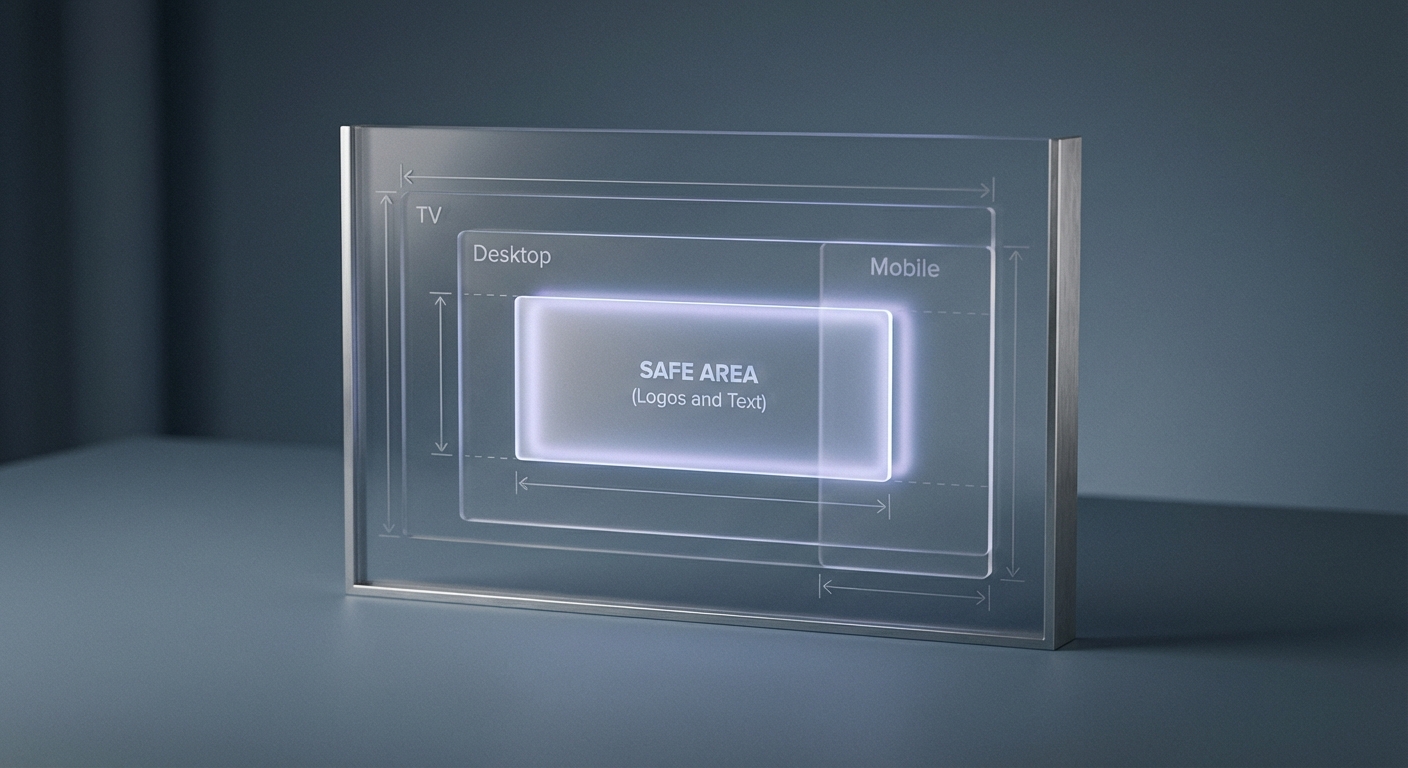
Master the Safe Zone
YouTube's safe zone is 1546x423 pixels in the center of your banner. This area displays on every device from phones to TVs. Put your channel name, logo, and tagline here. Anything outside this zone gets cropped on mobile and tablets. Design your banner with the safe zone as the foundation, then extend your visual design outward for larger screens.

Preview on Every Device
TV viewers see your full 2560x1440 banner. Desktop users see a 2560x423 horizontal strip. Tablet displays show 1855x423 pixels. Mobile shows the smallest slice at 1546x423. Test your banner on each device before publishing. A banner that looks perfect on your desktop monitor might have the logo completely missing on mobile where most viewers browse.

Build Channel Recognition
Consistent branding across your banner, thumbnails, and video outros creates a cohesive channel identity. Viewers remember channels that look professional. Your banner is prime real estate for establishing colors, fonts, and visual style that carry through all your content. Update it seasonally or for special events to keep your channel feeling active and current.
How to resize to YouTube Banner size?
- 1
Step 1: Step 1: Choose the right image
Select an image that accurately represents your channel and is visually appealing. High-quality images are crucial for showcasing your content and attracting subscribers.
- 2
Step 2: Step 2: Resize the image
Using the Instasize YouTube Banner Size Tool, resize your banner image to the recommended size of 2560 x 1440 pixels. This size provides a balance between image quality and loading speed.
- 3
Step 3: Step 3: Save in the appropriate format
Save your resized image in an appropriate format, such as JPEG or PNG. This ensures compatibility with various devices and browsers, as well as optimal loading times.
YouTube Banner FAQ
Can't find what you're looking for? Contact support
The optimal YouTube banner size is 2560 x 1440 pixels. This size ensures a balance between high-quality images and fast loading times, providing a positive user experience.
More Youtube Sizes
Here are more Youtube asset sizes with their own dimensions.