Resize Twitter Post Image
Tweet images display at 1200×675 pixels in the timeline. Wrong dimensions get cropped or squished. Get the exact size for maximum visual impact.
Recommended Size
1200 × 675
pixels

Why 1200×675 Pixels?
Twitter's timeline displays images at a 16:9 aspect ratio. 1200×675 matches this perfectly. Your image displays without cropping or black bars. Go off-ratio and Twitter center-crops, often cutting off faces or text at the edges.
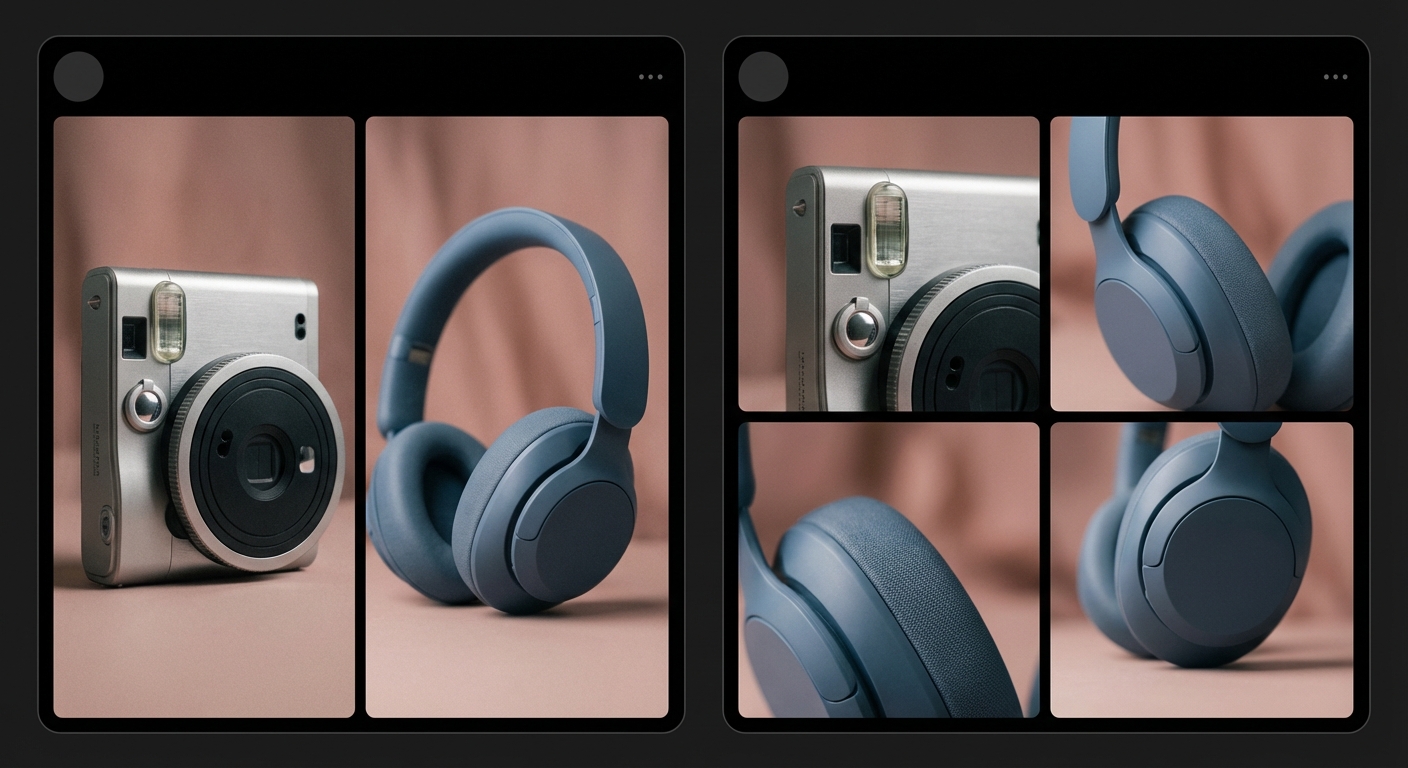
Stop the Scroll
Twitter moves fast. A sharp, properly-sized image catches attention. Blurry or cropped photos get scrolled past. The right dimensions give your content the best chance of stopping thumbs.

Resize Any Image for Twitter
Upload your photo. We resize to exactly 1200×675 pixels. Works with any image format. Download and attach directly to your tweet.
How to resize to Twitter Post Image size?
- 1
Step 1: Step 1: Choose the right image
Select an image that accurately represents your post content and is visually appealing. High-quality images are crucial for attracting followers.
- 2
Step 2: Step 2: Resize the image
Using the Twitter Post Image Size Tool, resize your image to the recommended size of 1200 x 675 pixels. This size provides a balance between image quality and loading speed.
- 3
Step 3: Step 3: Save in the appropriate format
Save your resized image in an appropriate format, such as JPEG or PNG. This ensures compatibility with various devices and browsers, as well as optimal loading times.
Twitter Post Image FAQ
Can't find what you're looking for? Contact support
The optimal Twitter post image size is 1200 x 675 pixels. This size ensures a balance between high-quality images and fast loading times, providing a positive user experience.
More Twitter Sizes
Here are more Twitter asset sizes with their own dimensions.