Create Unlimited Seamless Designs With Pattern Maker
Use our Pattern Marker tool that leverages AI to quickly create patterns. Spend more time being creative and less time creating patterns on your own. Whether you are a social media creator, graphic artist, or DIY maker, our Pattern Maker tool can help you make beautiful patterns.
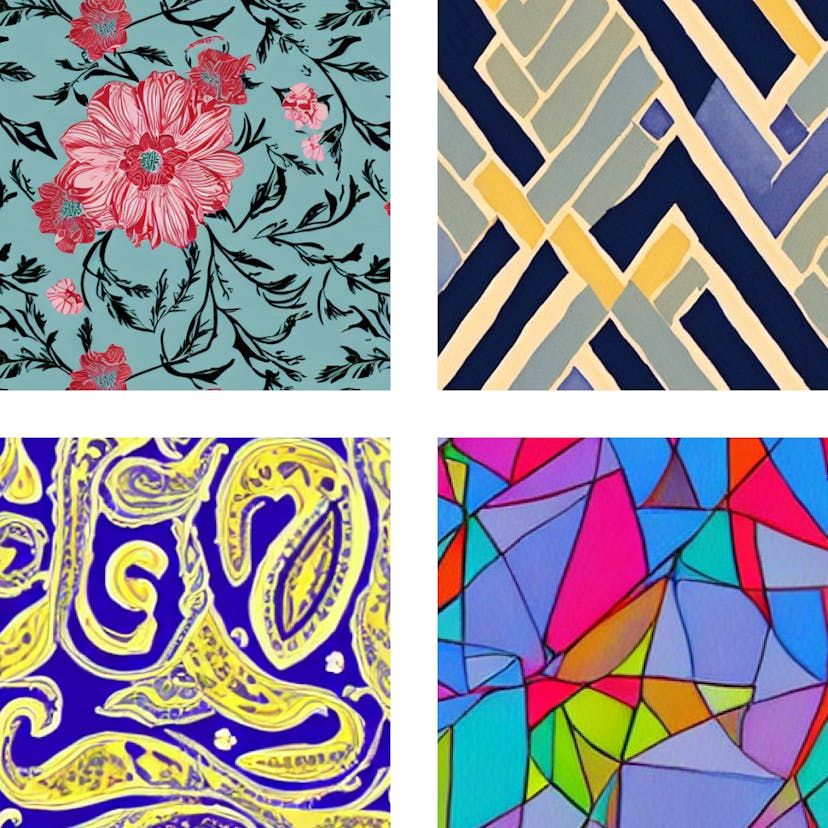
Save Time with Automated Pattern Generation
Our pattern maker tool features an advanced algorithm that can generate patterns automatically. This means you can save time and avoid the hassle of designing patterns from scratch. With just a few clicks, our tool can generate a variety of unique patterns that you can use for all your design projects.

Create Custom Patterns with Ease
Our pattern maker tool lets you create custom patterns effortlessly. With our Pattern Maker tool, you can design patterns that perfectly suit your needs. Whether you're a designer, store owner, or anything else, our tool makes it easy to get the results you want.

Create Professional Quality Patterns
Our pattern maker tool is perfect for anyone who wants to create professional-quality patterns. With our tool, you can easily create patterns that rival those created by professional designers. Whether you're creating patterns for your own personal use or for commercial purposes, our tool will help you achieve the results you want.
How to create a pattern?
Describe Pattern
Start by telling the Pattern Tool what you want your pattern to look like. You can describe the colors, shapes, and other details you want to see in your pattern.
Generate Pattern
Once you have described your pattern, the Pattern Tool will use AI technology to create a custom pattern just for you.
Download Pattern
When you are happy with your pattern, simply download it to your computer and start using it in your projects. You can use your new pattern in everything from graphics to websites and social media posts.
Frequently asked questions
Can't find the answer you are looking for? Reach out to our customer support team.
Explore Free Creative Tools
Everything you need to make your photos stand out with our free photo editing tools